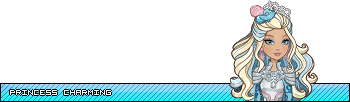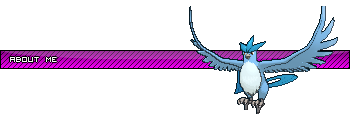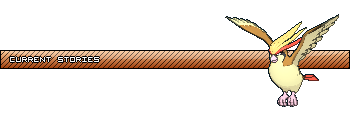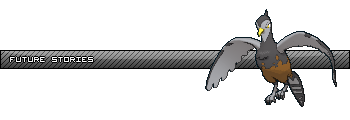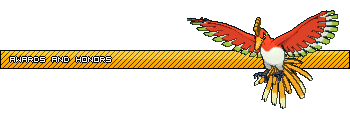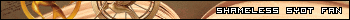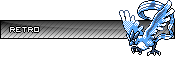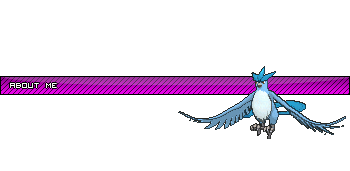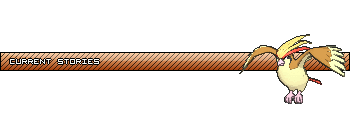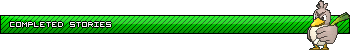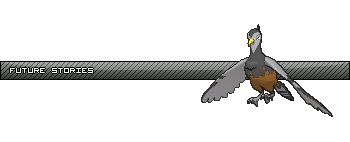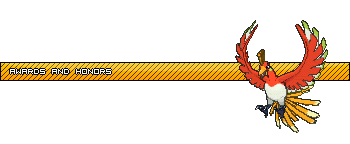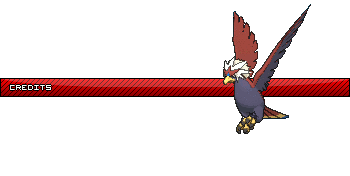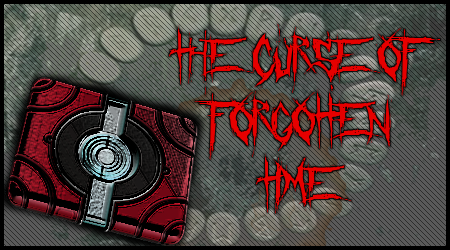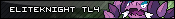AmericanPi
Write on
American--Pi's Graphics
Banners, Userbars, and more
Banners, Userbars, and more
Hello! My name is American--Pi, but I like to go by Pi. I'm just a nineteen-year-old girl from the USA who likes a lot of things and likes to dabble in creative pursuits. I'm an amateur graphic designer and I know I'm not that great, but I enjoy graphic making nevertheless and I'm always hoping to improve my skills. Therefore, feedback is definitely encouraged here. This is the thread where I post all my kind of good graphics... there isn't much to explain, really. ^_^;
This thread is for showcasing the banners, userbars, avatars, and other digital graphics I've done that I'm at least somewhat proud of. Artwork is ordered from most to least recent.
I also draw and make sprites. My art shop is here. Completed art shop requests are there, not here.
For the record, all my art, including my drawings, doodles, and sprites, are posted on my Tumblr:
http://americanpi.tumblr.com/tagged/my-art
I also have two very old deviantART accounts that have some very old art on them, but I'd rather not link them here. I also have a Photobucket that I still use to host images. I have some good artworks that I've done on there, but I also have artworks done by other artists on that account (I've saved them to my own host because I like them; when I display the artworks I always credit the original artist). I also have some very old graphics that I'm not particularly proud of. Again, I'd rather not link that account. If you really want to see the accounts, you can go to my Tumblr and click on the "Usernames" link.
List of Graphics
- Simple Banners
- Avatar Banners
- Animated Banners
- Film Banners
- TCG-Style Banners
- Split Banners
- Unique Banners
- Extracted Signatures
- Simple Userbars
- Animated Userbars
- Avatars
Simple Banners





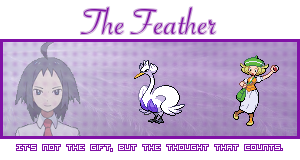

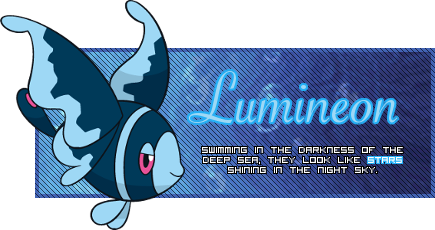
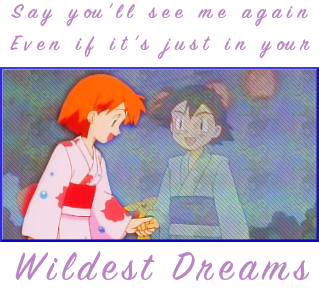
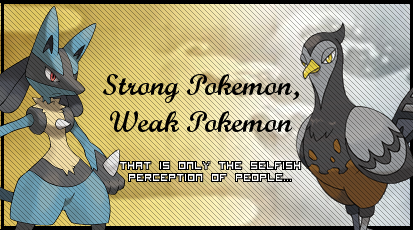


Avatar Banners
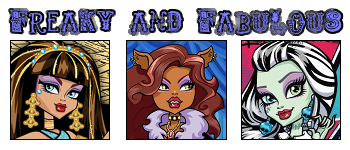


Broken Banners
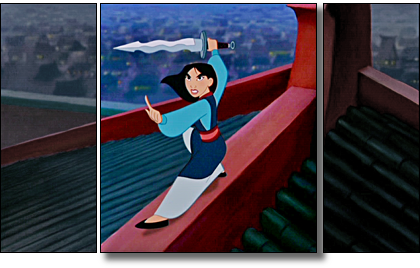


Animated Banners
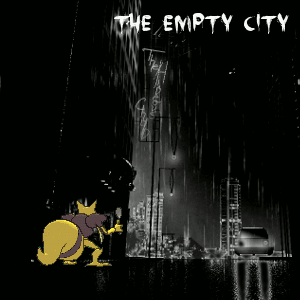



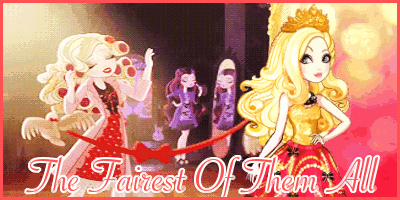

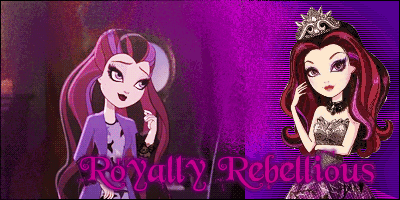
Film Banners



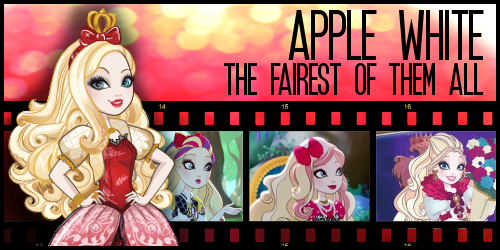

TCG-Style Banners




Split Banners
Each banner is actually several images, each image designed to link to a different page, hence the name "Split Banners".


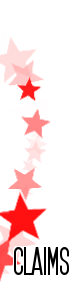


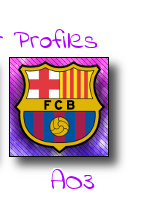



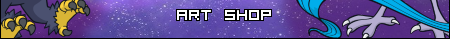


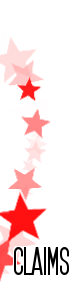


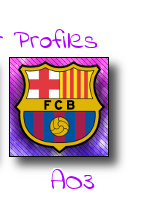



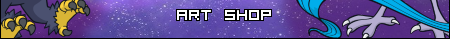
Unique Banners

Extracted Signatures







Simple Userbars
Animated Userbars
Avatars
To me, avatars are just square banners. I use the same techniques in making banners to make avatars.







Last edited: