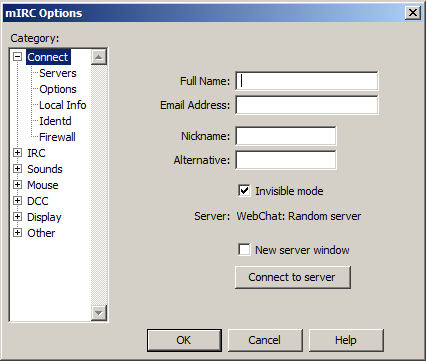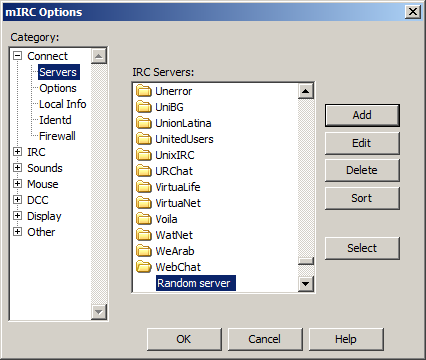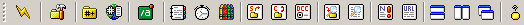You can get the most recent version of mIRC from
http://www.mirc.com , but before recently, payment to use the program after 30 days was not mandatory. It's only 20 dollars, but most people just opt to use an older version instead that didn't require payment. Older versions can be found at
http://www.oldversion.com/mIRC.html . I don't remember which versions required payment and which ones didn't (if anyone knows, please let me know and I'll update this). I'm pretty sure version 6.17 is your best bet, so I'll be using examples from it.
Download mIRC 6.17 from oldversion. Run the installer (a full install is not mandatory, but it doesn't eat up much hard drive space so you might as well just run with it). When it is done, launch the program. A window will come up prompting you to register, just exit out of that window.
Your client should now look like this:
You need to fill in all four of these fields, or else it will not connect you.
Don't worry, you don't actually need to supply your full name and e-mail address! The e-mail address field is actually a field that will only return 10 characters when accessed anyway, so just put anything you want there. Same goes for the Full Name field, except you can put however many characters you want.
Your nickname should be the name you want to use. The name cannot begin with a number, but it can have numbers and letters in it, as well as ^, `, -, _, [, ], {, }, |, and \ (but not /). Your Alternative is a place to put the name you would like to use if your first choice is unavailable.
Once you're done that, click on "Servers" (in the treebar on the left).
Don't worry about that stuff in the list. Just click the Add button, and fill it out like this:
Description: PurpleSurge: Random server
IRC Server: irc.purplesurge.com
Ports: 6667
Group: PurpleSurge
Leave Password blank.
Then click "Add".
You'll be taken back to the window, where you'll see "PurpleSurge" in the "IRC Network" list. Select it!
Click OK. The options window will close.
Next thing to do. At the top of the window, you will see a toolbar that looks like this:
Click the third icon from the left. The window that pops up will have two checkboxes. Uncheck "Pop up favorites on connect", but leave "Enable join on connect" checked.
Now, click the Add button, and a new popup window will appear. Where it says "Channel", put
#SPP. Check the box that says "Join on connect". Under the Networks drop-down list, click "Add". A new pop-up will come up prompting you to select a network. Select PurpleSurge, and then click OK.
Leave everything else in the channel-adding popup blank, and click OK.
If you would also like to join #SPP-wifi automatically, repeat everything in the last paragraph, except replace
#SPP with
#SPP-wifi.
Now, in the channels window, click OK. You'll be taken back to your blank screen.
Remember the toolbar at the top? Click the first icon on the left, the one that looks like a lightning bolt.
Congrats, you're now connected! Next time you load mIRC, just click that button, and it should bring you right back without having to go through all this setup again.