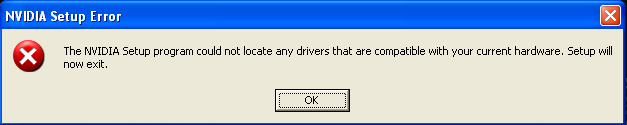Hi everyone,
Just recently, my dad bought me a 256MB 3D NVIDIA® GeForce™ FX 5500 graphics card, and I've got it plugged into the slot (AGP).
When I insert the installation CD, an error comes up saying "There is no correct device for this CD!". I made sure it was plugged in properly, and it was, because when I start up the computer, it shows the name of the graphics card and company, etc.
The main problem is that error, "There is no correct device for this CD!" error. Is there any way I can get it to read the Graphics Card?
PS: I'm no so perfect with computers, I'm only 14, but I know most of the stuff.
Thanks!
Just recently, my dad bought me a 256MB 3D NVIDIA® GeForce™ FX 5500 graphics card, and I've got it plugged into the slot (AGP).
When I insert the installation CD, an error comes up saying "There is no correct device for this CD!". I made sure it was plugged in properly, and it was, because when I start up the computer, it shows the name of the graphics card and company, etc.
The main problem is that error, "There is no correct device for this CD!" error. Is there any way I can get it to read the Graphics Card?
PS: I'm no so perfect with computers, I'm only 14, but I know most of the stuff.
Thanks!