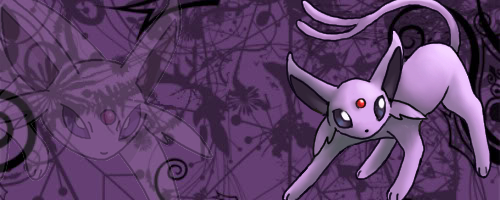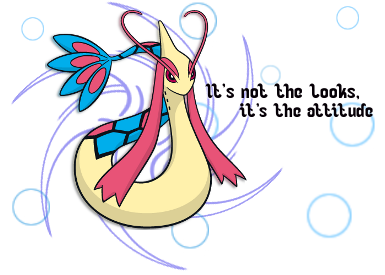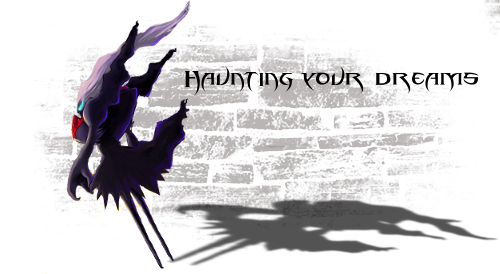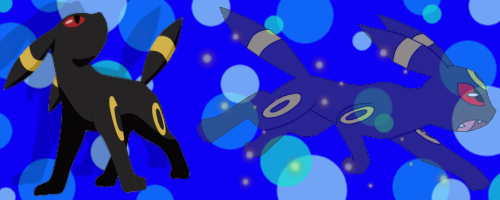mmkay, KB3 is in the hou-se!
Let's see your works here, Crimson. yeah, I was eventually gonna check sooner or later
 Espeon Banner
Espeon Banner
The Espeon on the left, the one that's fading, is a nice effect; an over-used effect for most graphic designers lol but still epic anyway xD
The Espeon on the right, however, could step a little to the left . . . there's just some uncovered space there.
The BG could have been . . . I dunno, less flower-ish? And you could add some effects to the BG, too, like C4D's
Snivy Banners
The second one looks better IMO, the font fits more with Snivy that it's two colors; green and yellow xD
I seriously do not get the Snivy craze that's going on :/
Why can't it be Typhlosion?!?
Anyway, like pupin said, it has very nice flow coming from the background ^_^
Umbreon Banner
Same comments as Espeon banner
~~~~~~~~~~~~~~~~~~~~~~~~~~~~~~~~~~~~~~~~~~~~~~~~~~~~~
Overall, they're decent for a beginner. Try following some tutorials. There's some high-quality tuts
here. Go to the Beginners section of the tutorials xD