klnothincomin
Kyogre ate Leafeon.
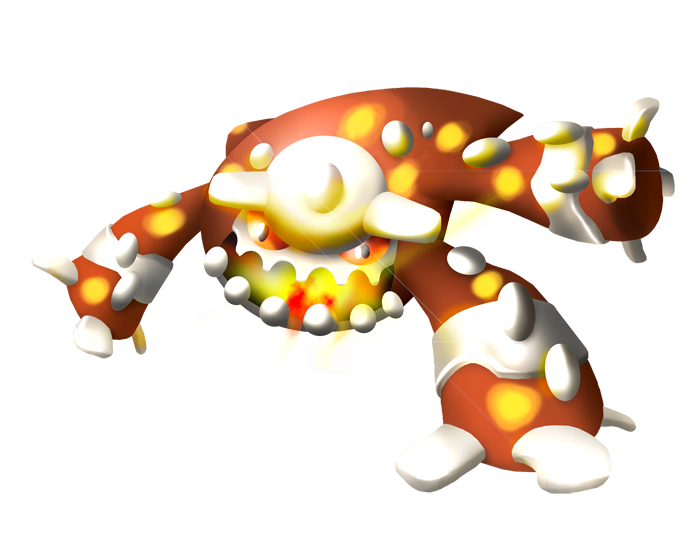
Alright, so have a few complaints that people cannot view my recent advanced tutorial because they can't open RAR files. So I uploaded all the images and made a new thread for it. Be aware that this tutorial is made for PHOTOSHOP, so don't ask me if it is compatible with any other program. Even though I used Photoshop CS4 in my tutorial, it should be able to be done on all photoshop versions unless said otherwise. Enjoy! ^^ Any questions, feel free to ask.
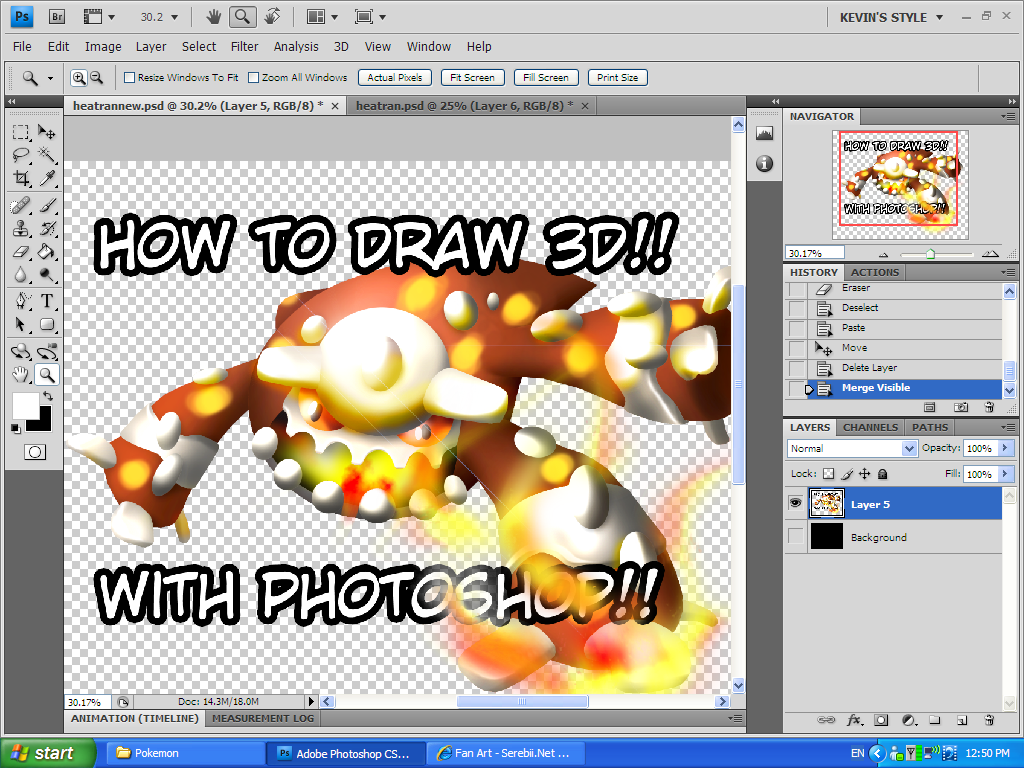
RAR file: http://www.deviantart.com/download/127199936/Pokemon_3D_Style_Tutorial_by_klnothincomin.rar
Old Tutorial: http://serebiiforums.com/showthread.php?t=374047
U suggest you save the images if you are going to repeatedly use the tutorial. Read each page carefully please ^^
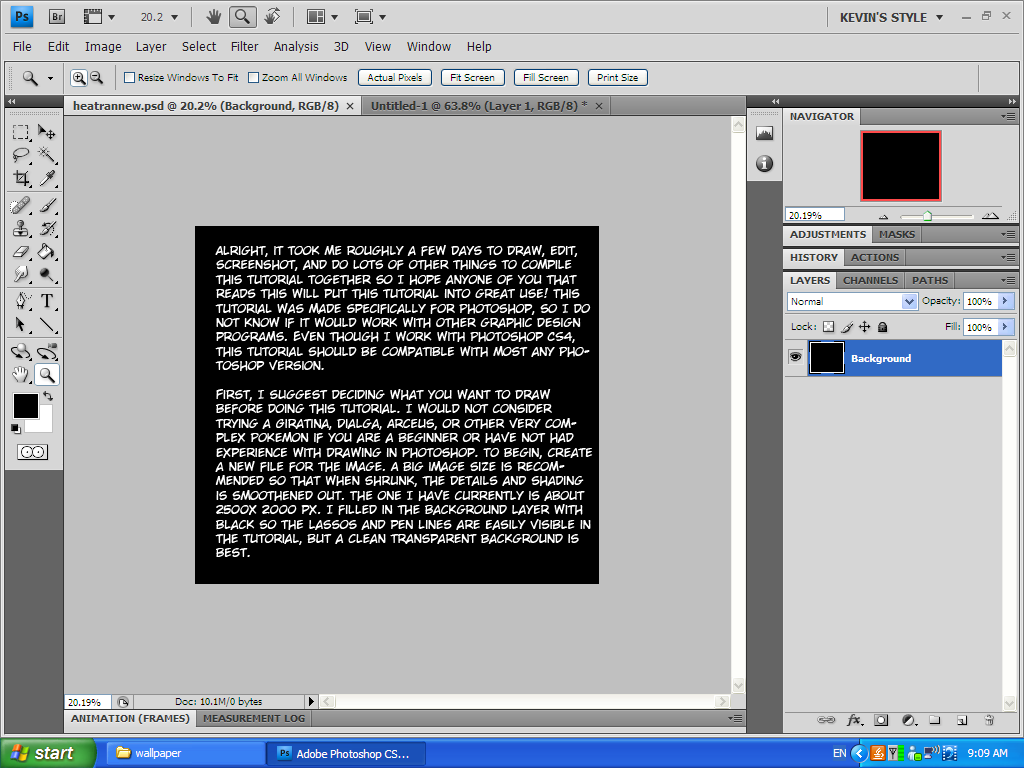
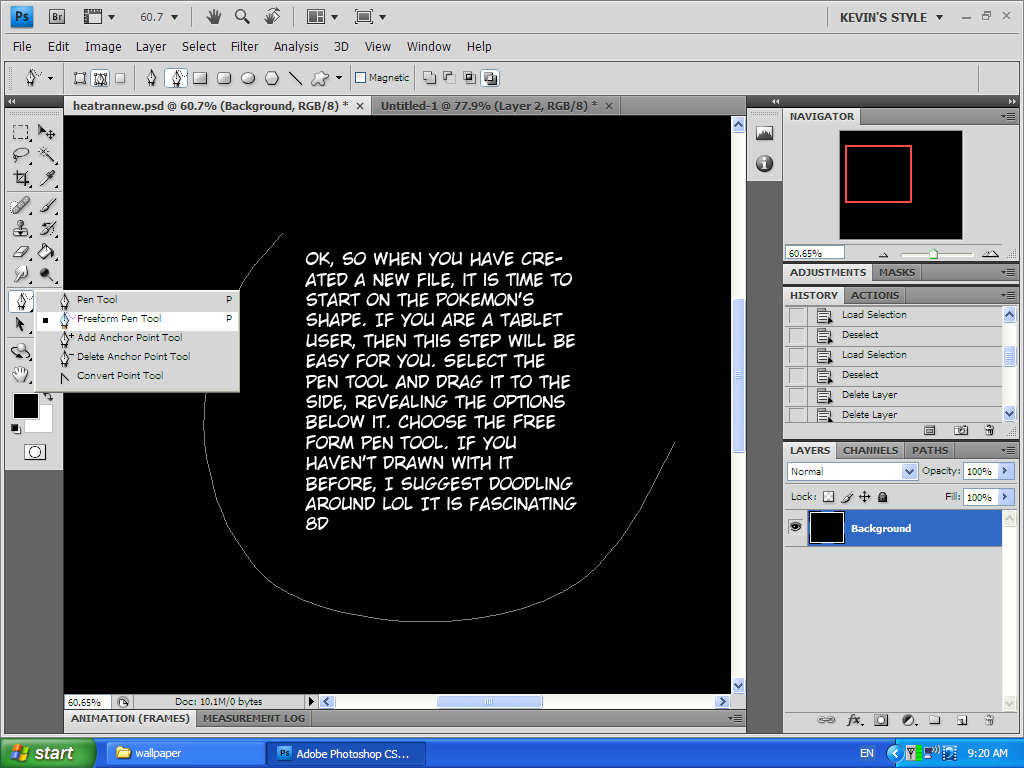
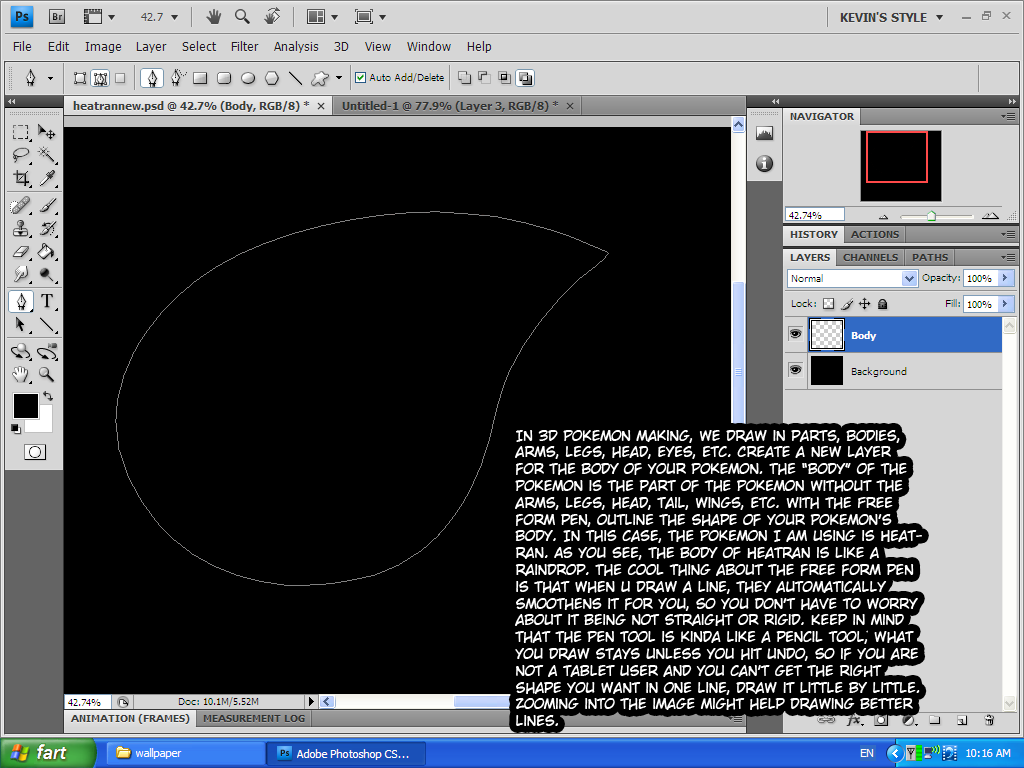
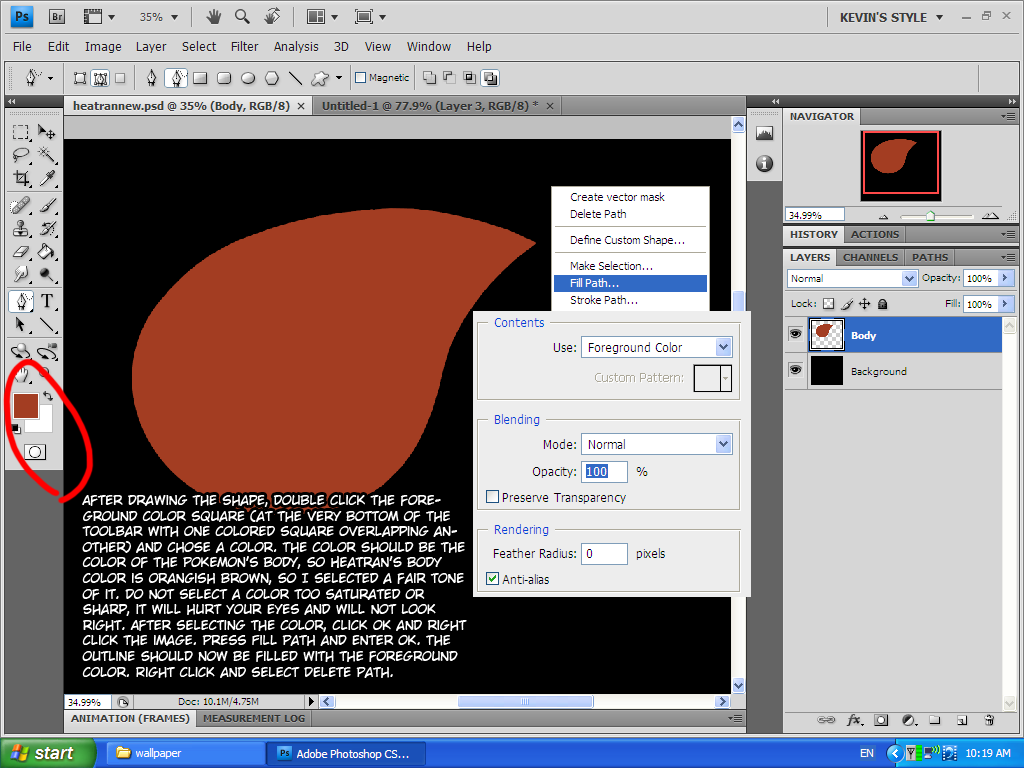
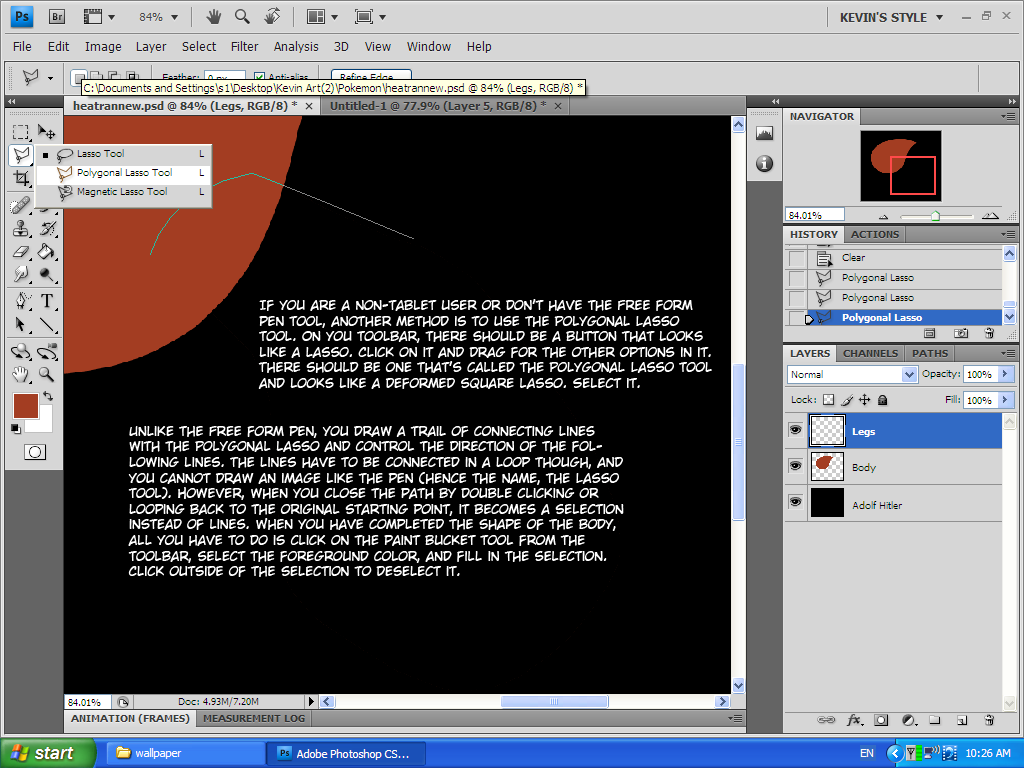
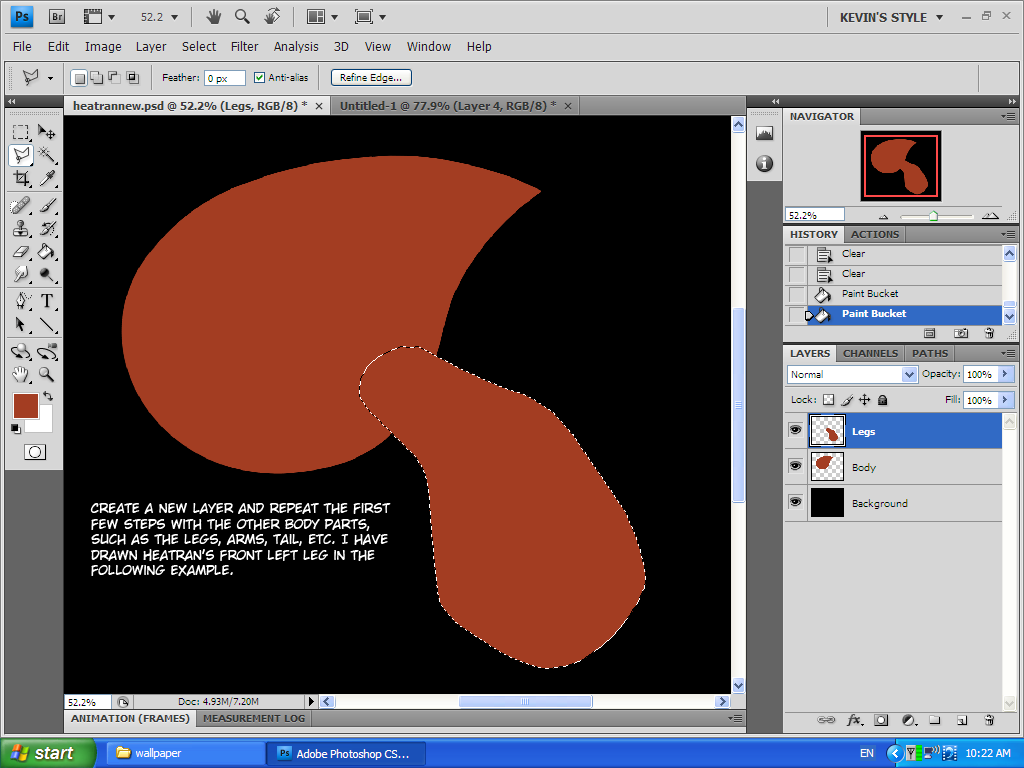
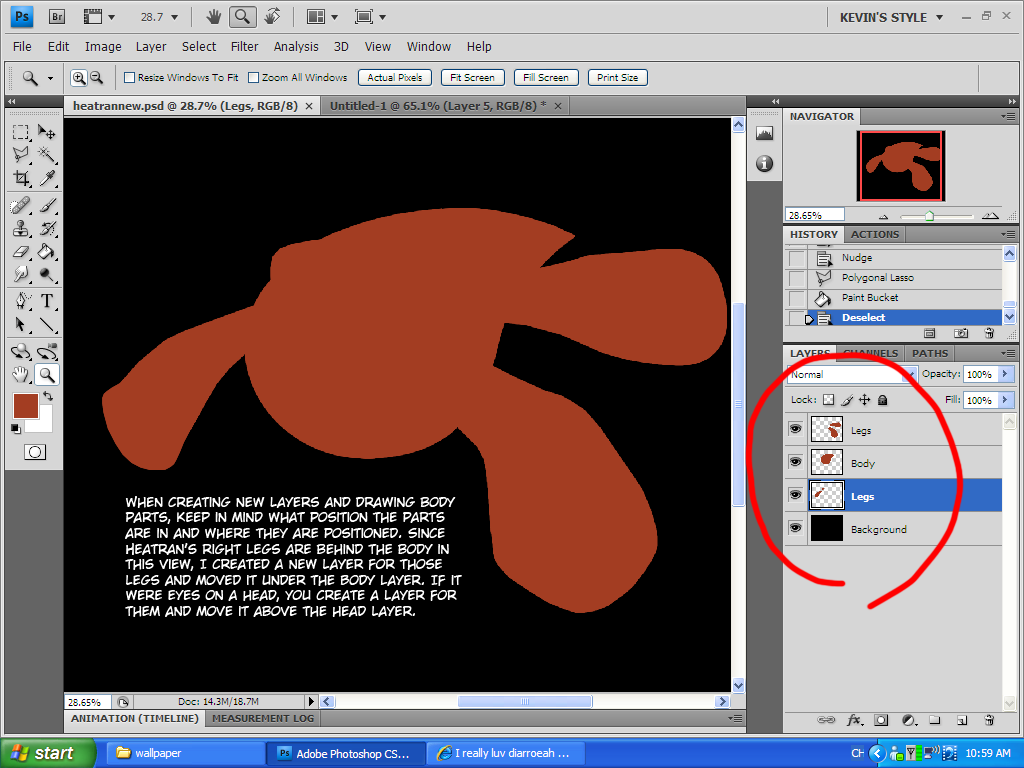
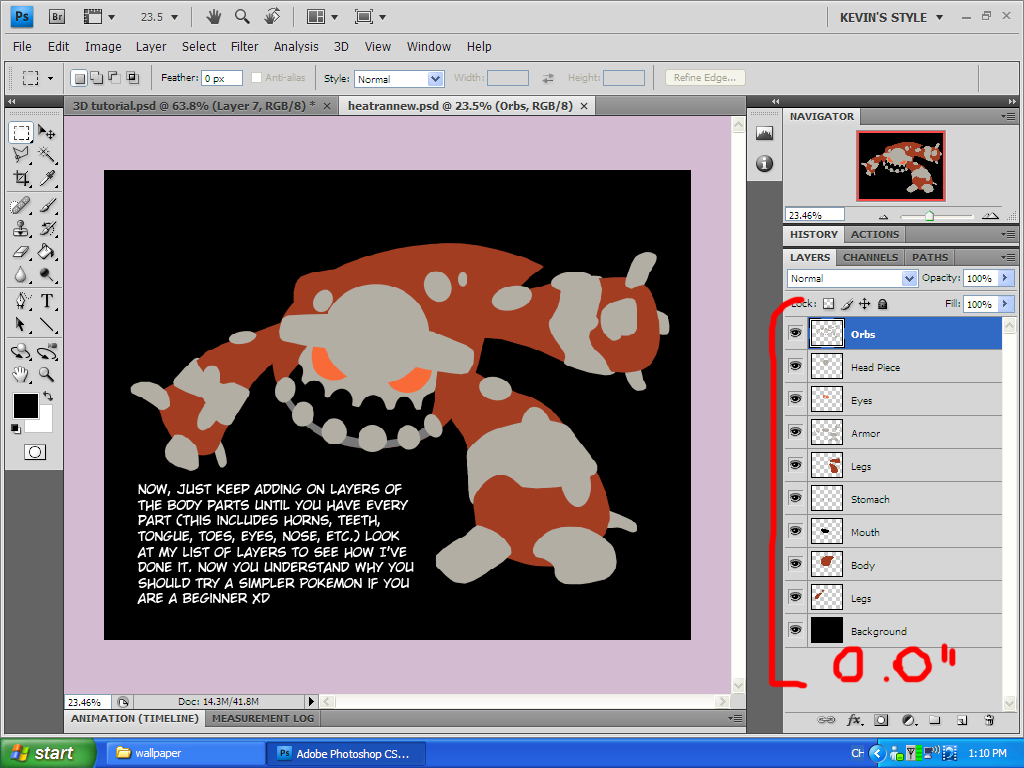
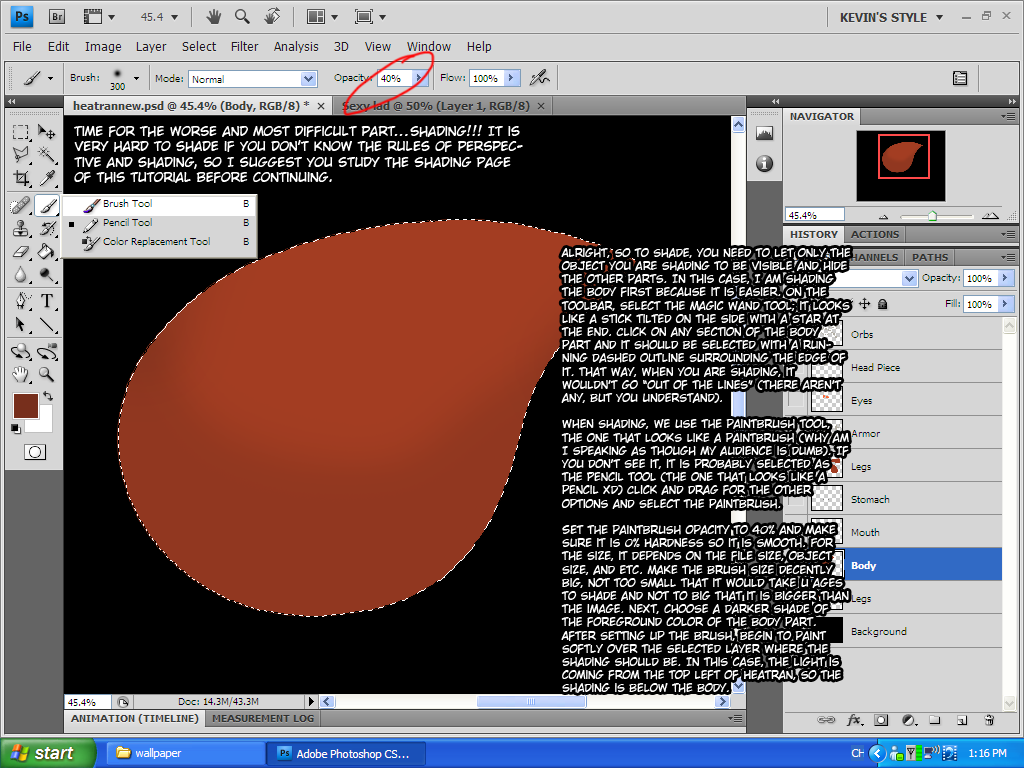
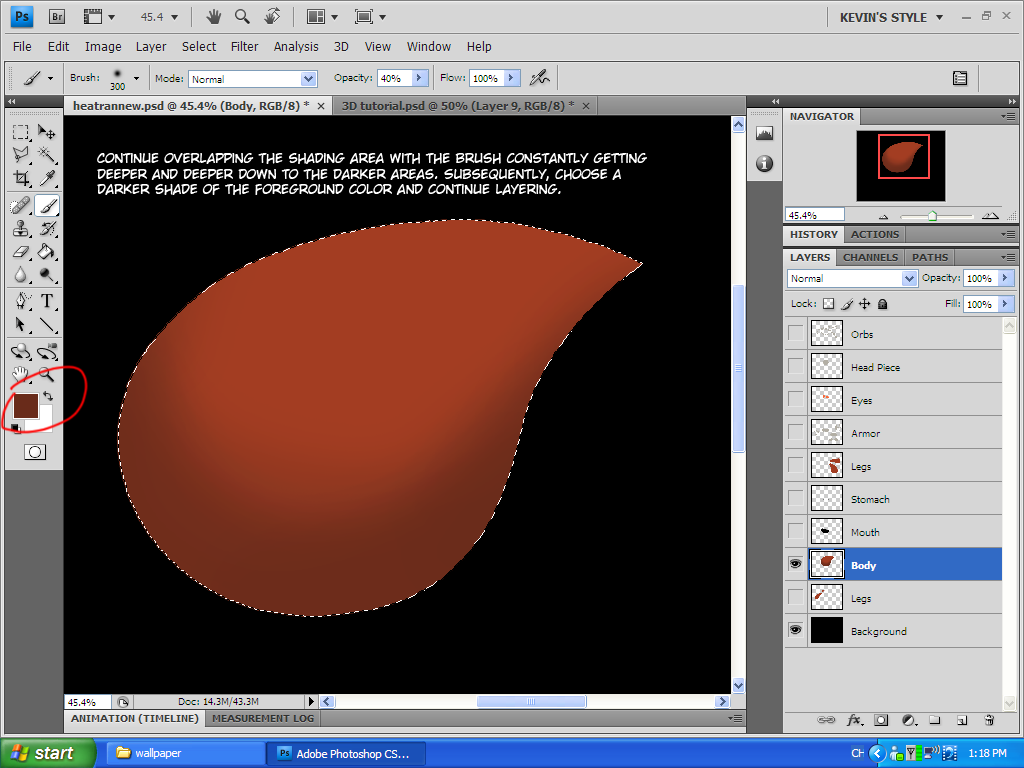
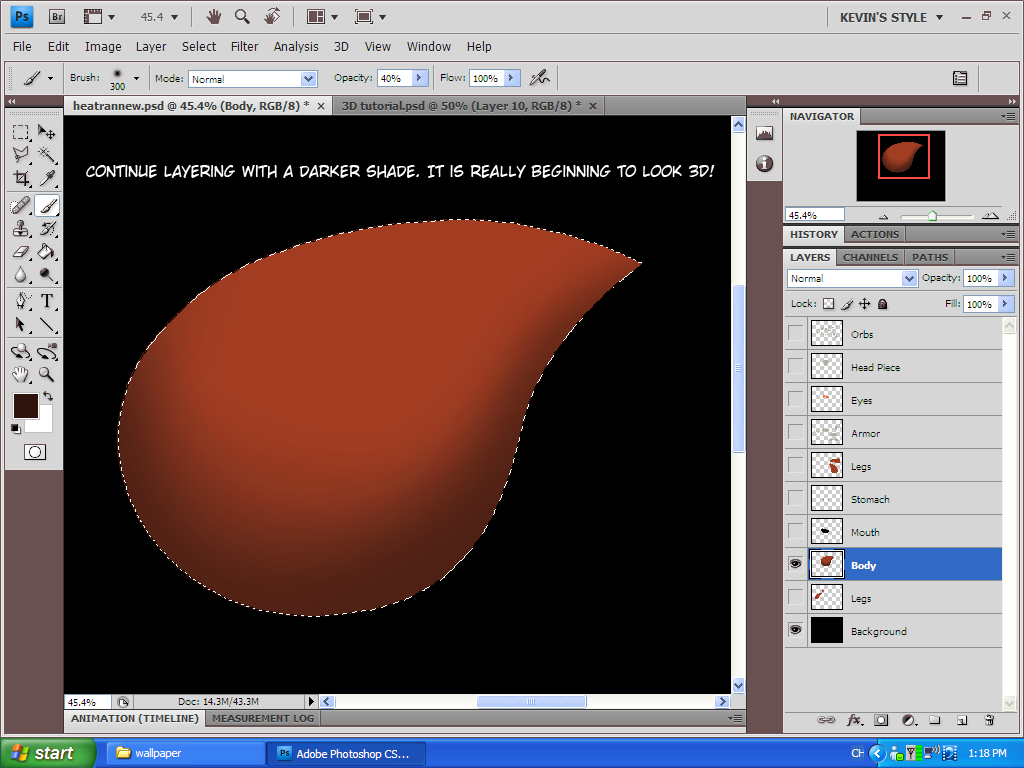
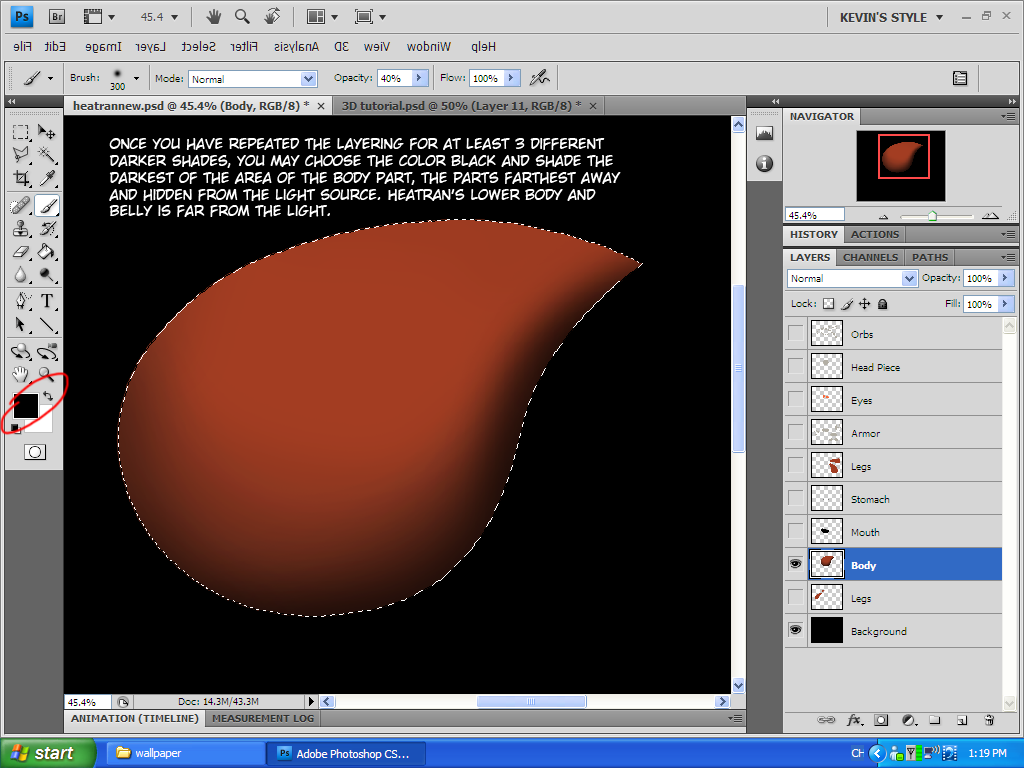
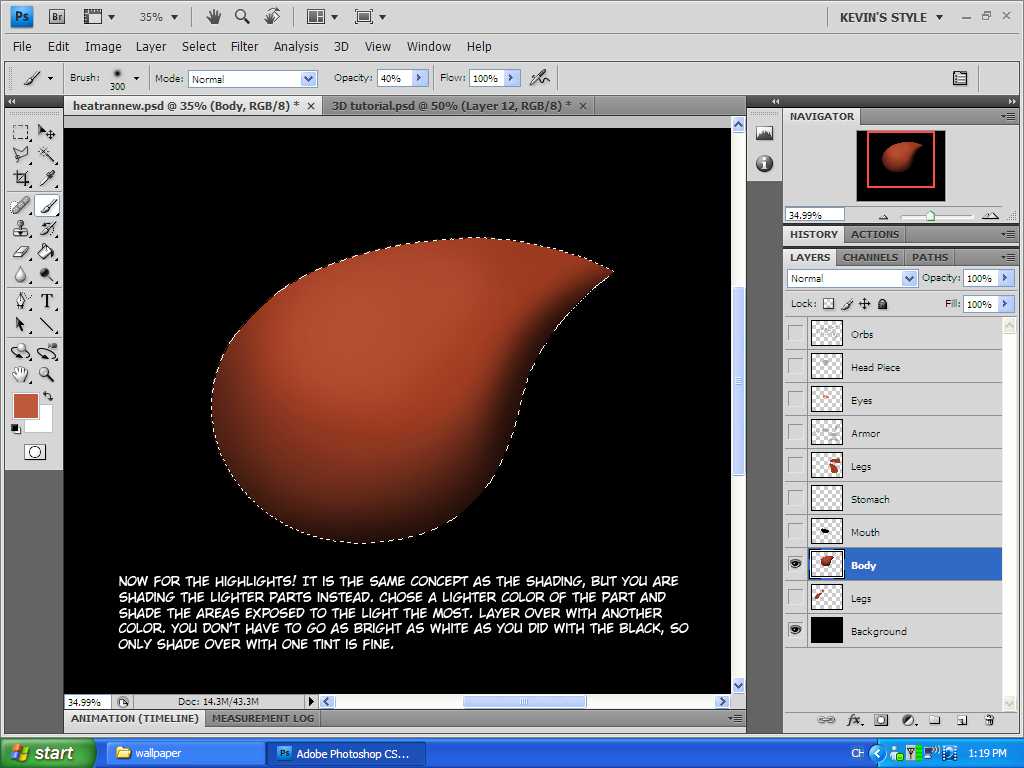
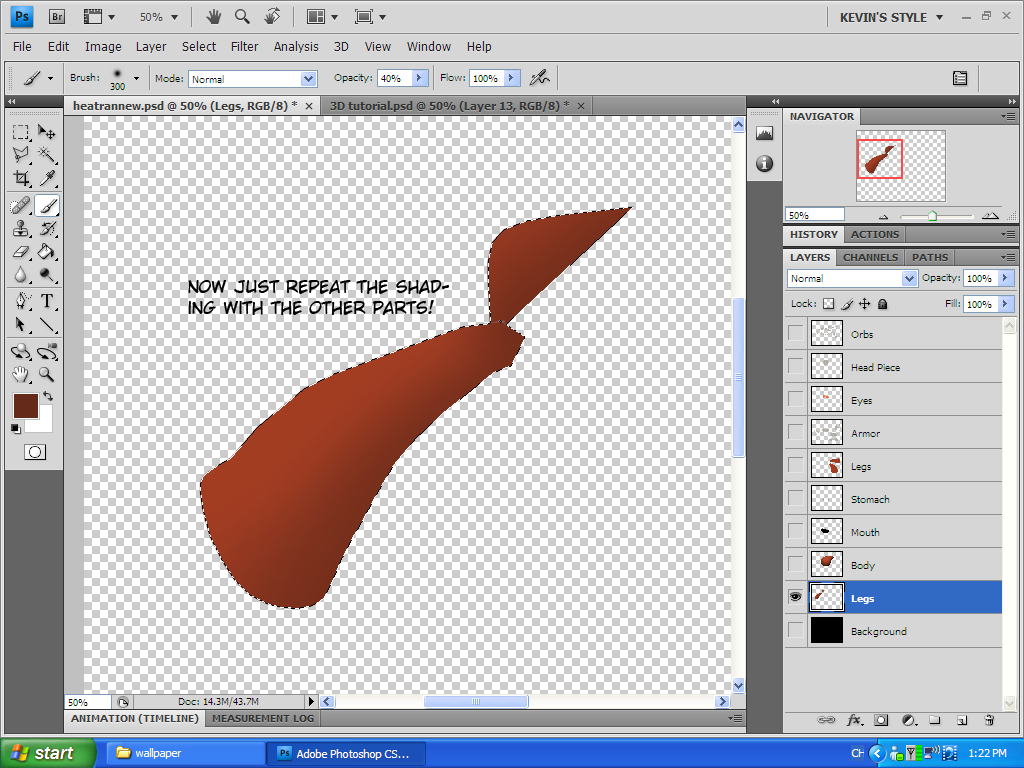
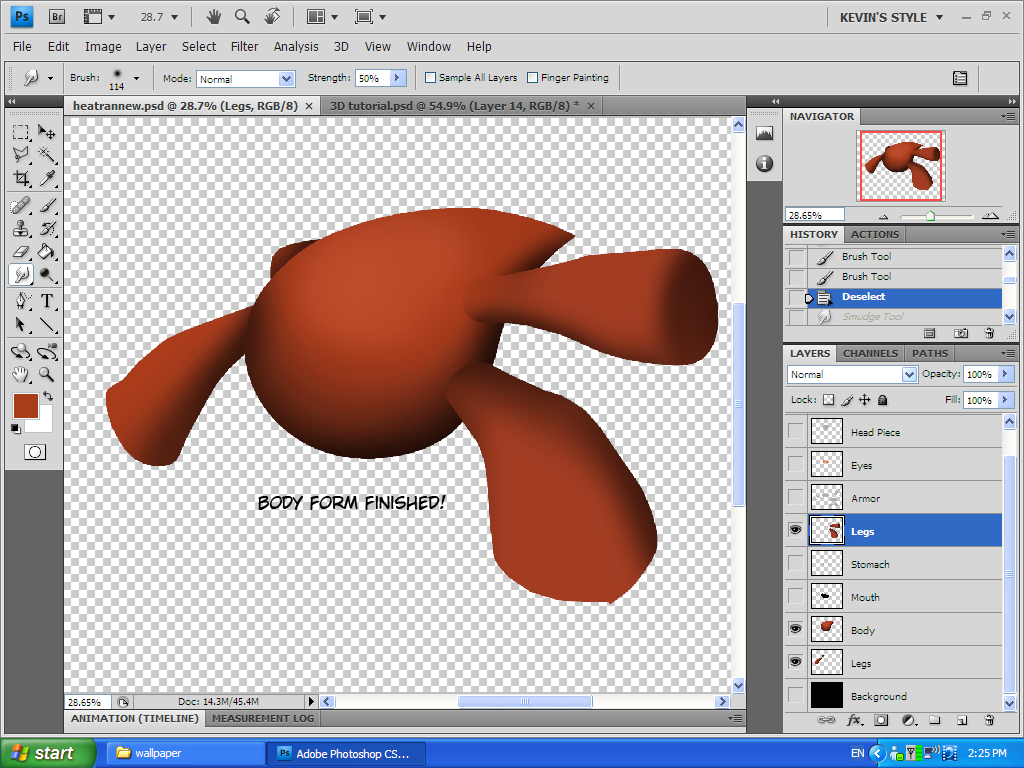
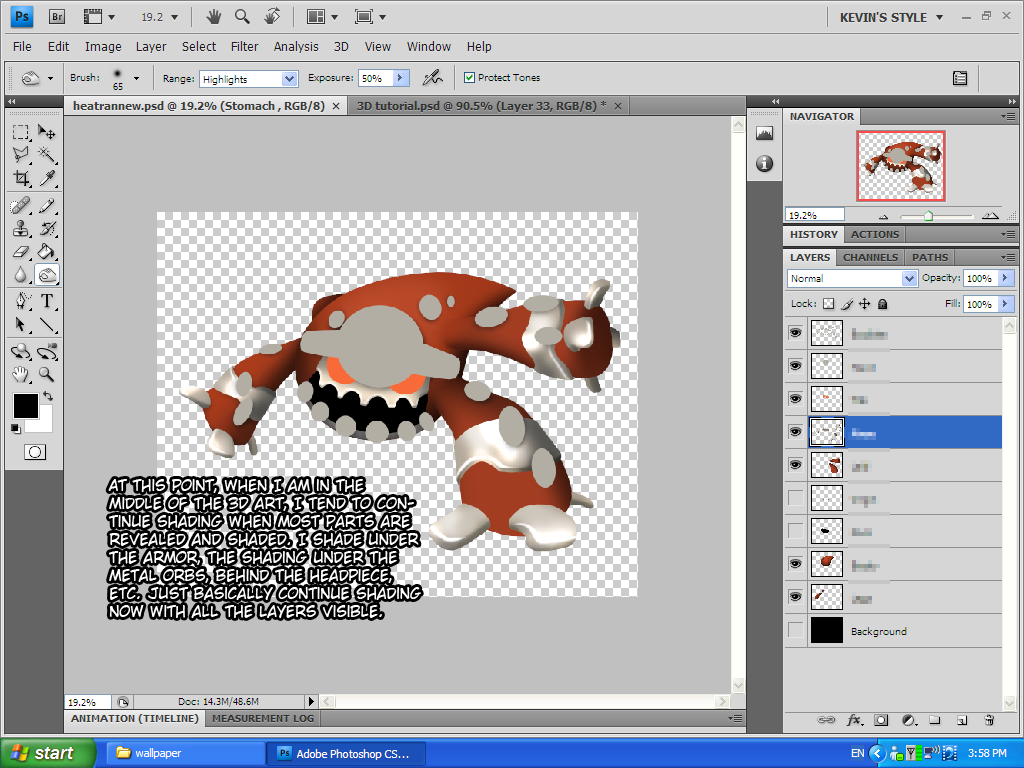
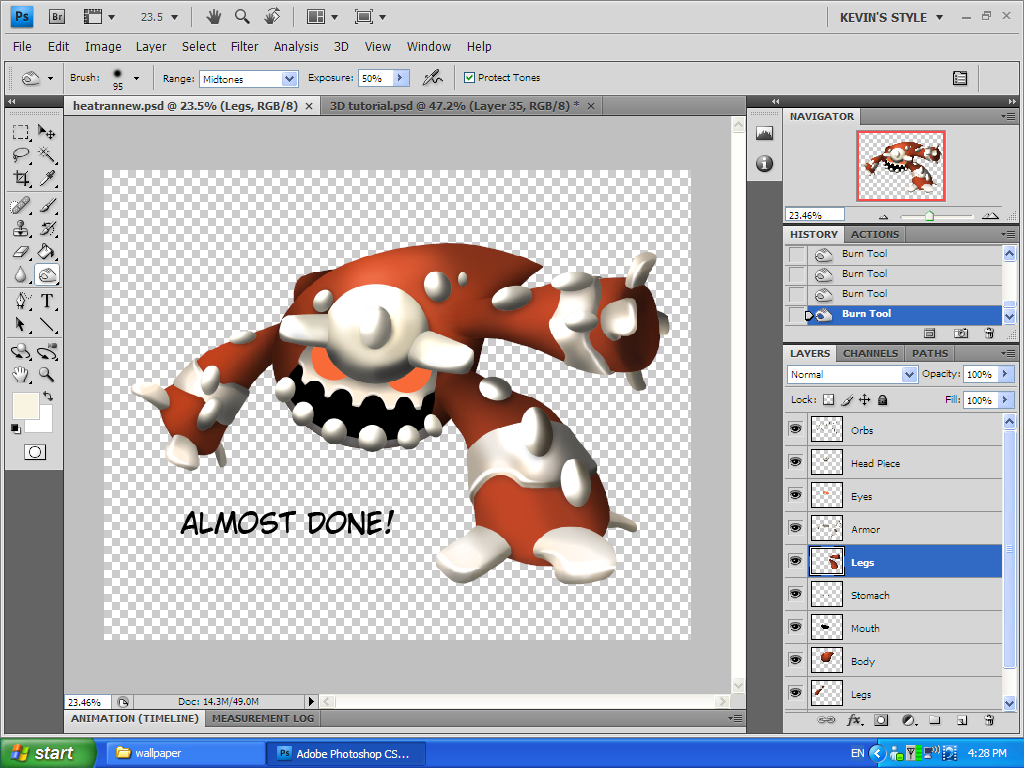
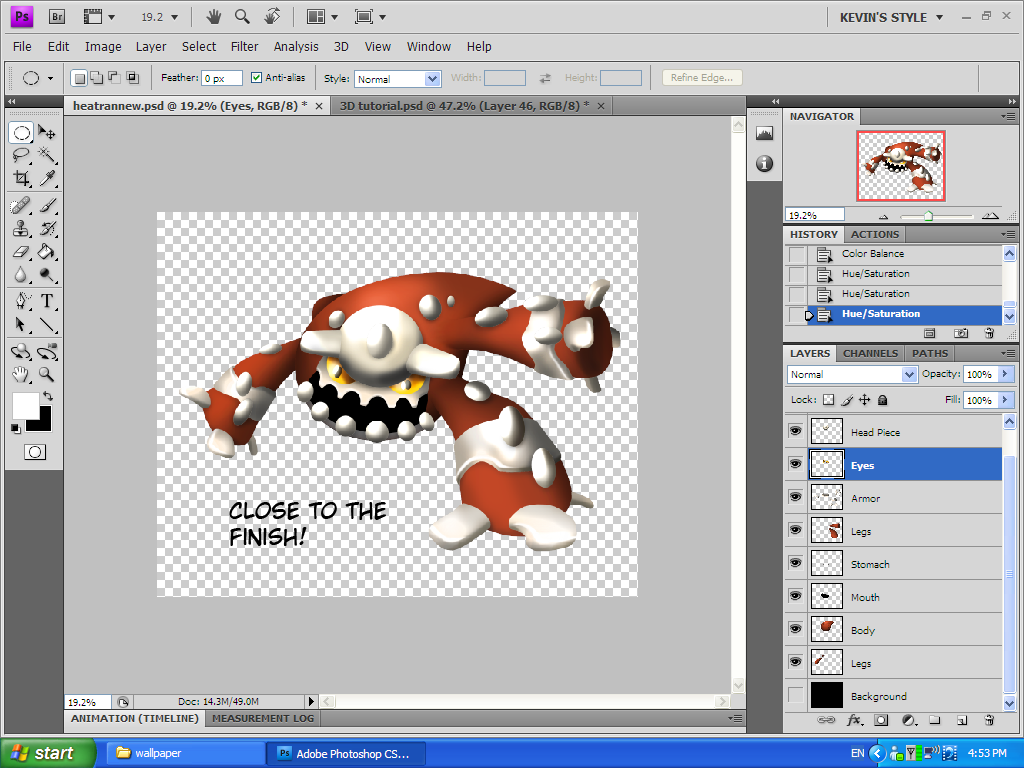
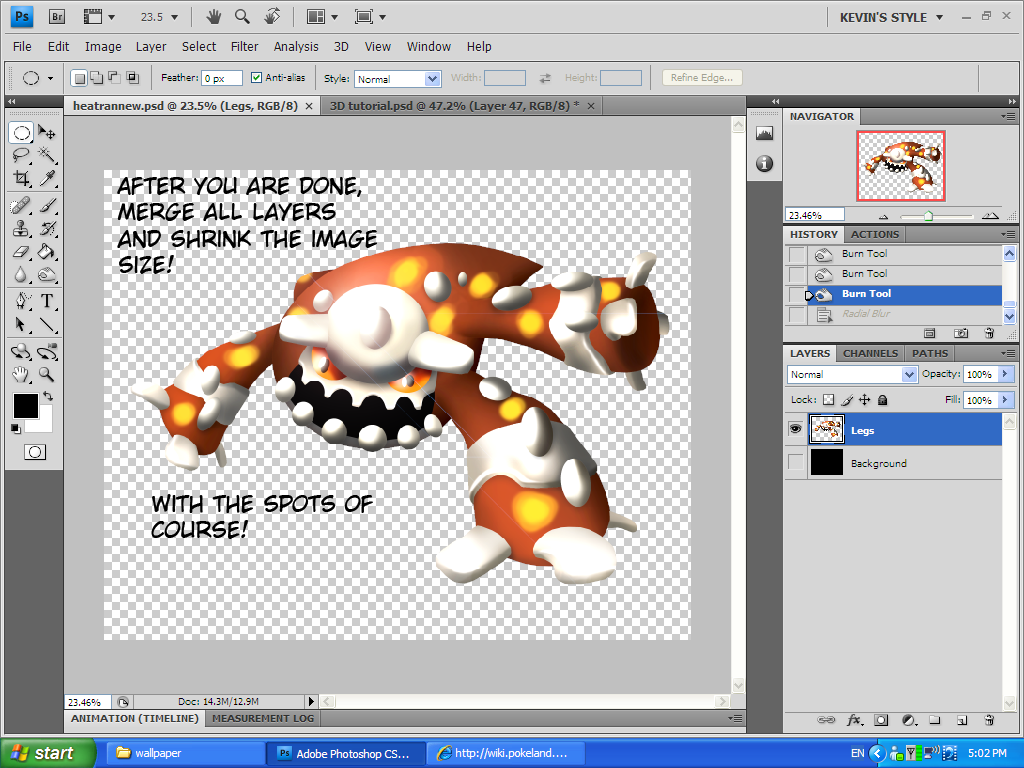
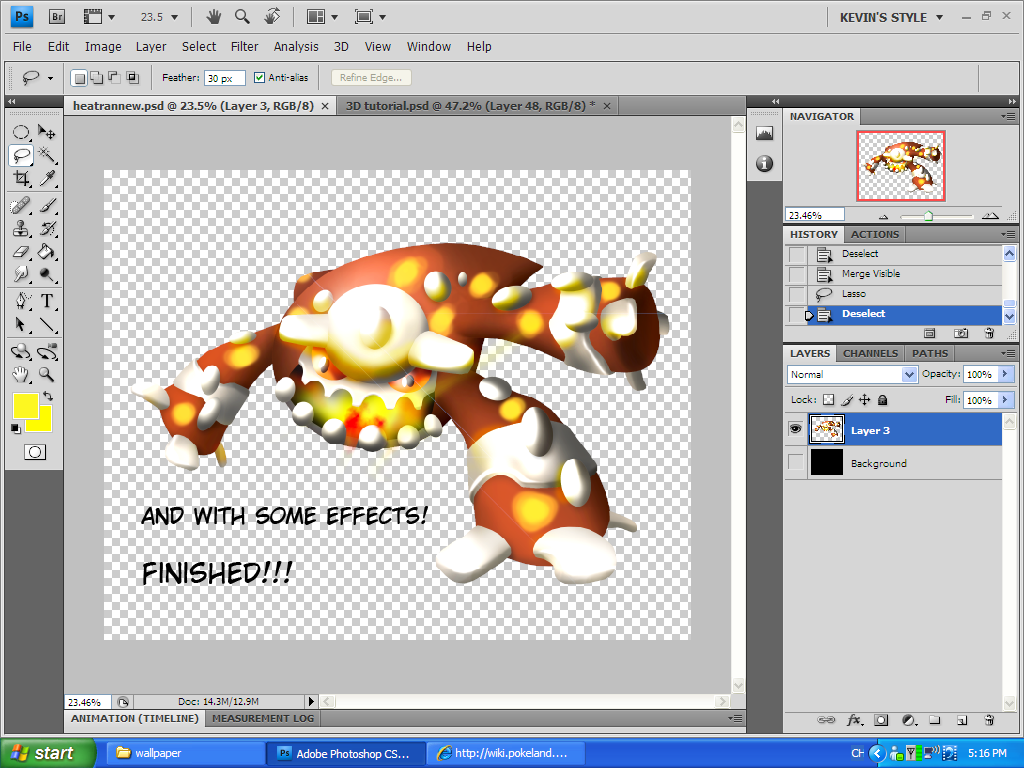
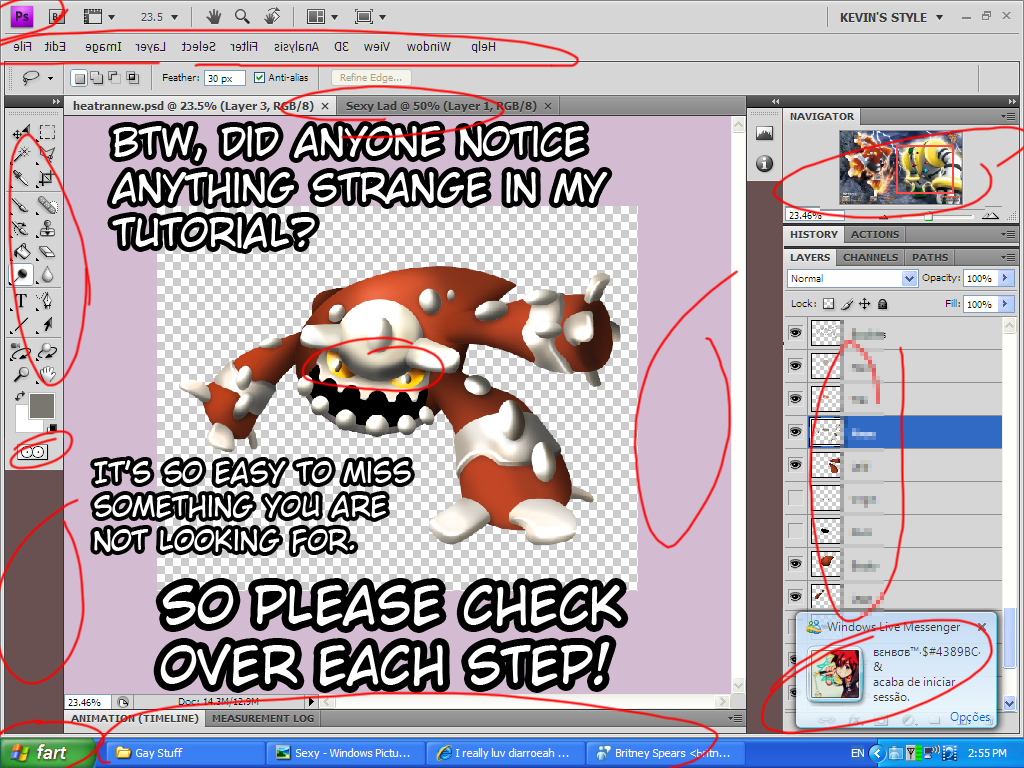
Other techniques/advice.
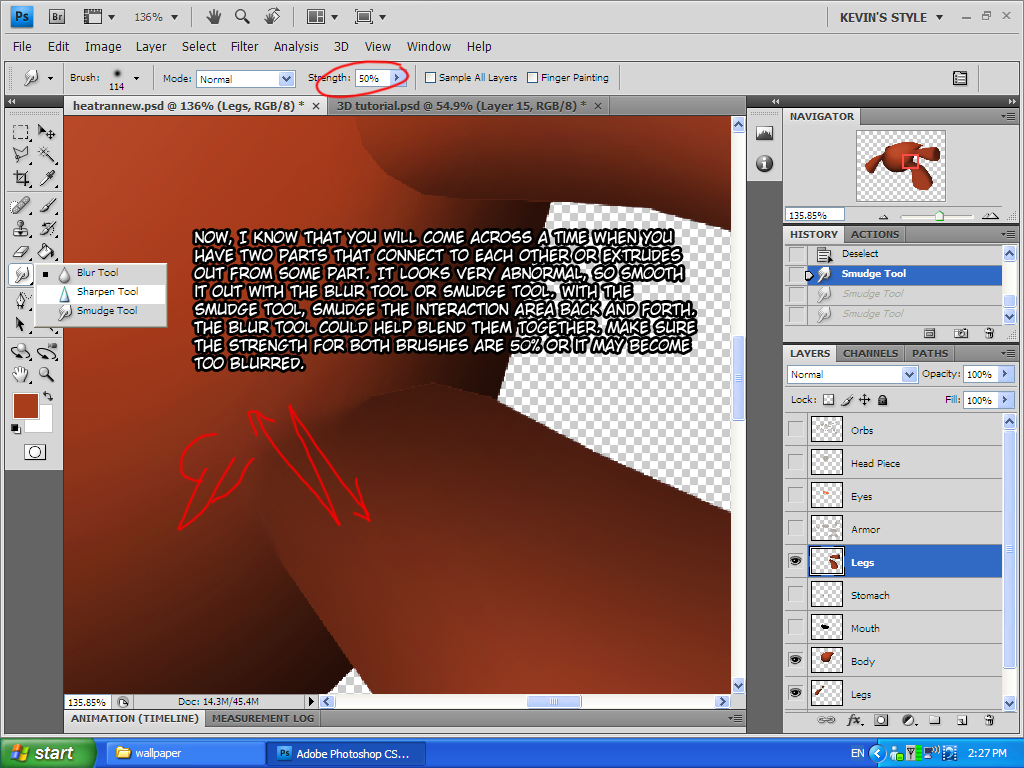
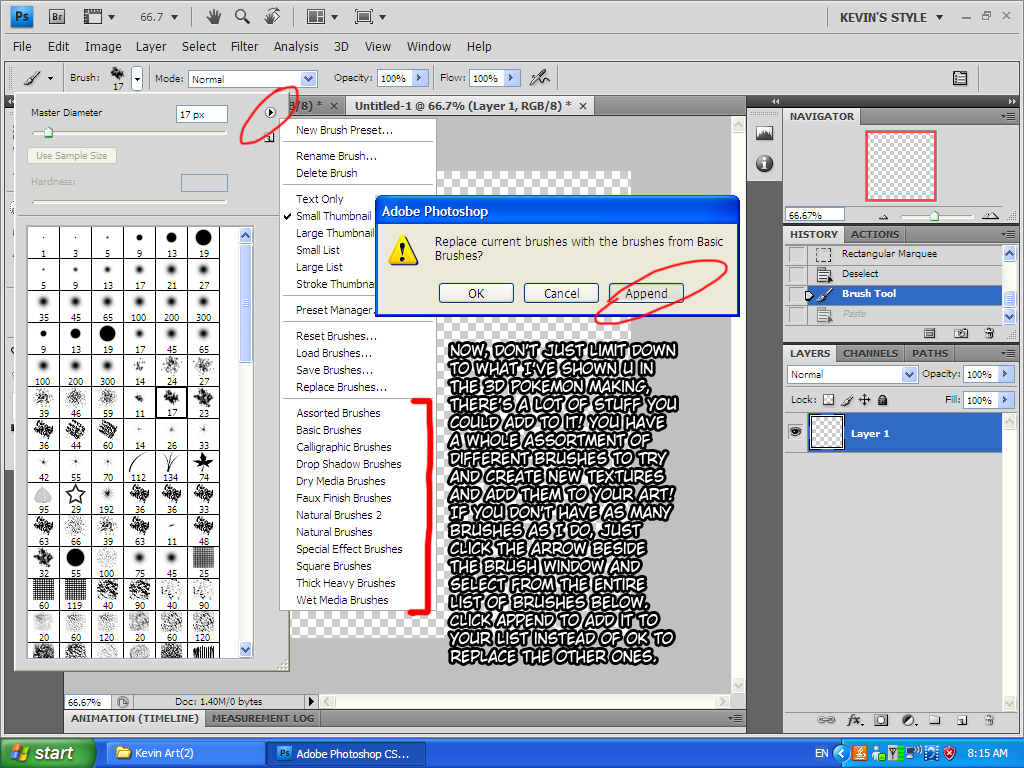
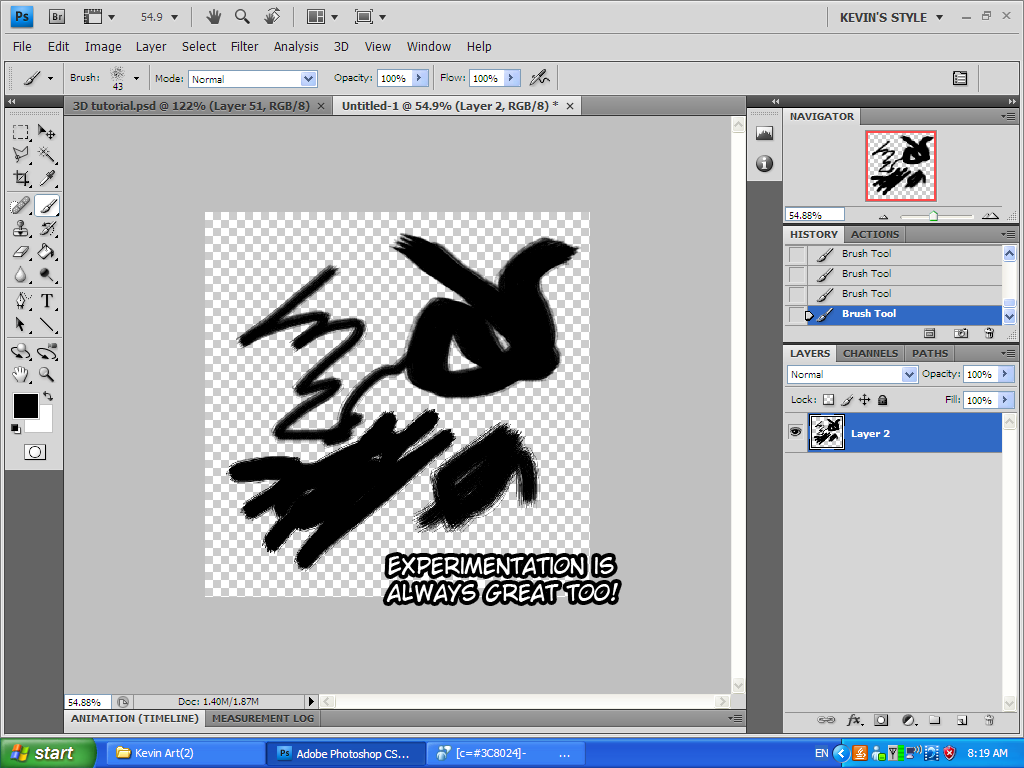
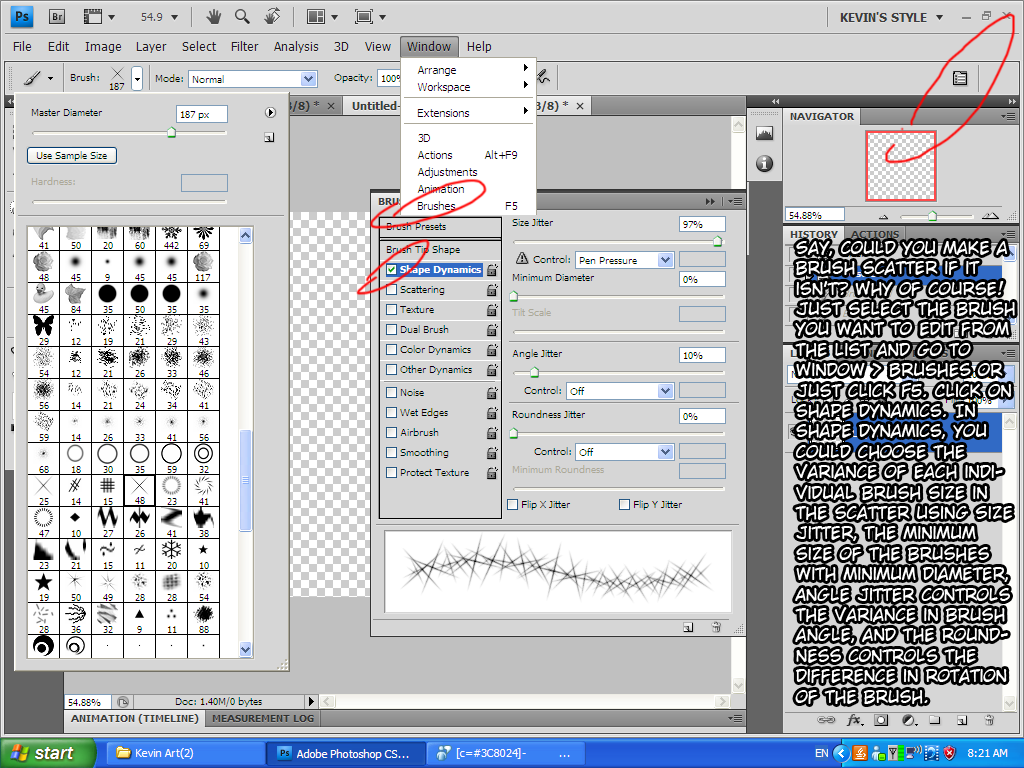
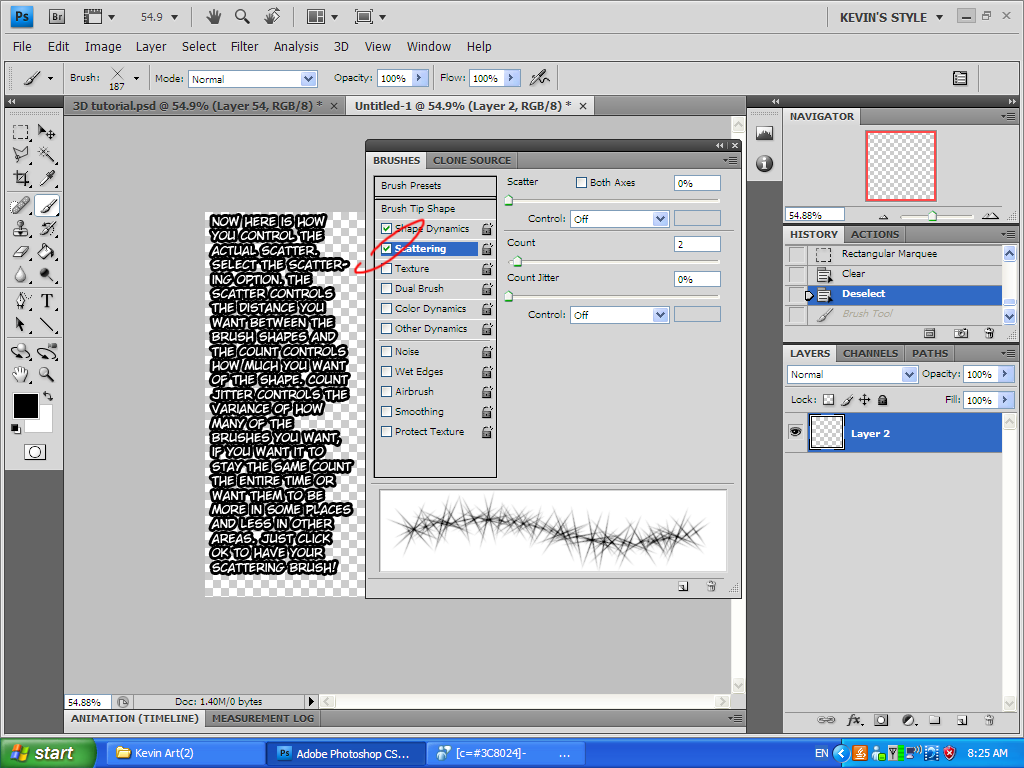
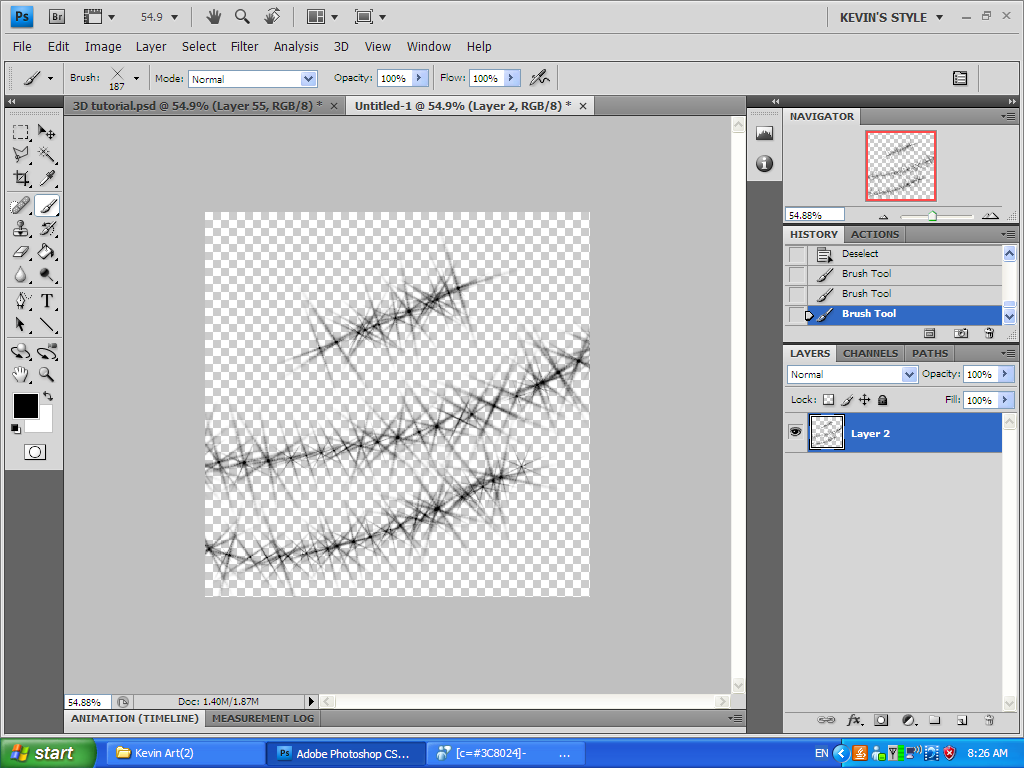
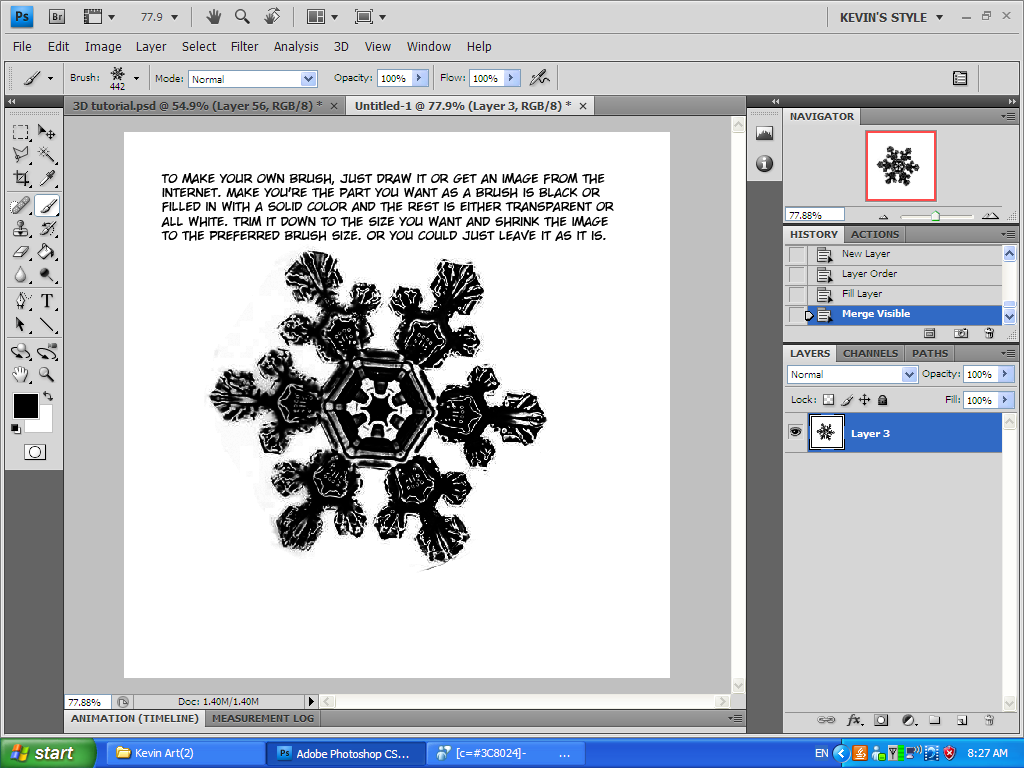
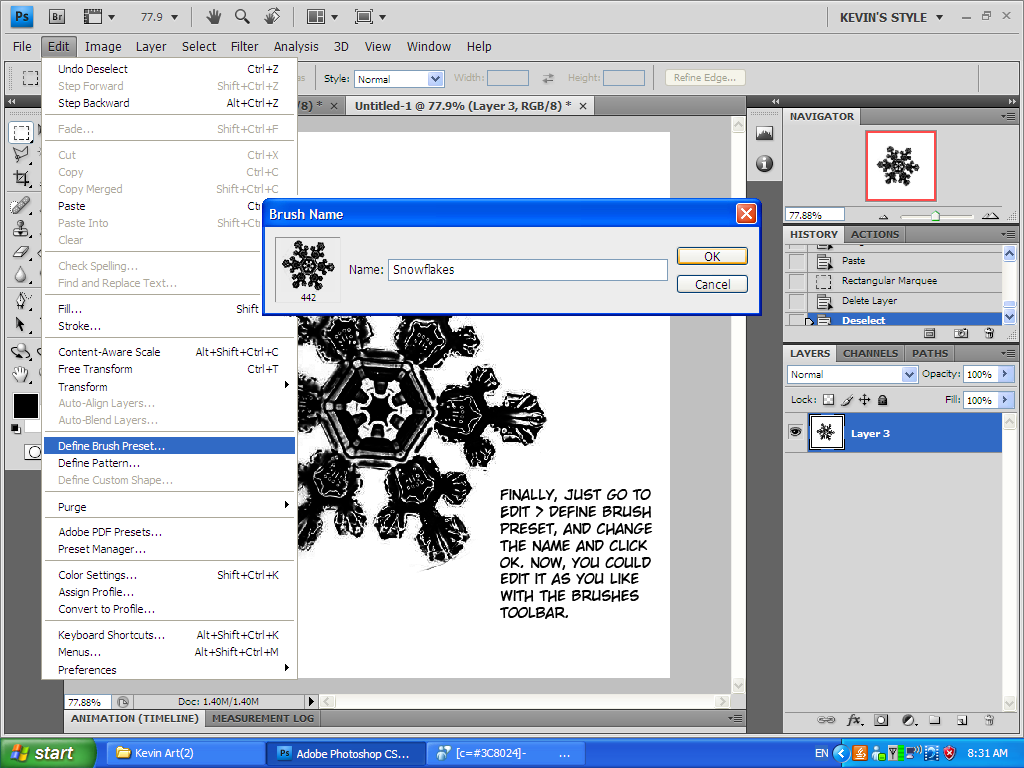
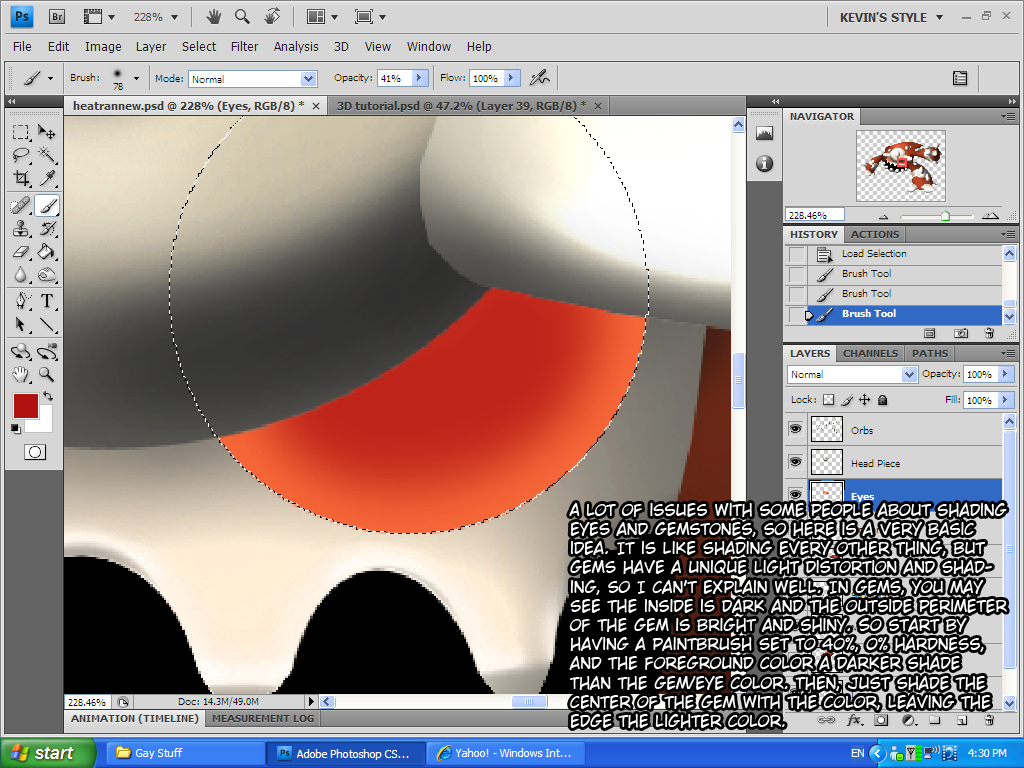
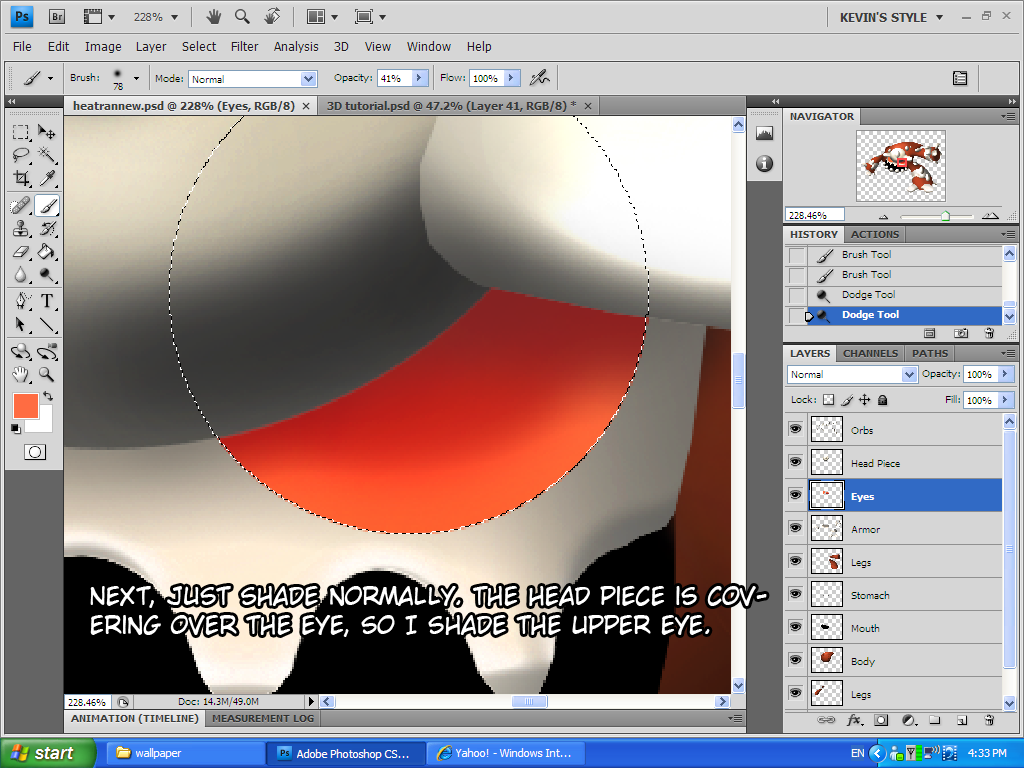
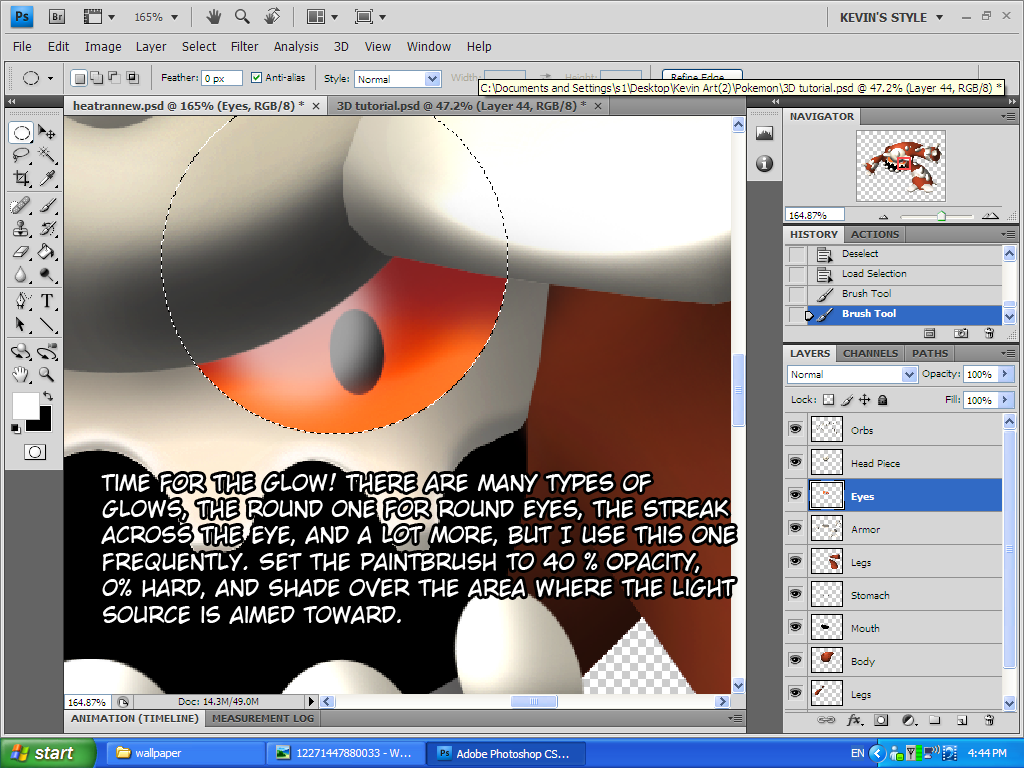
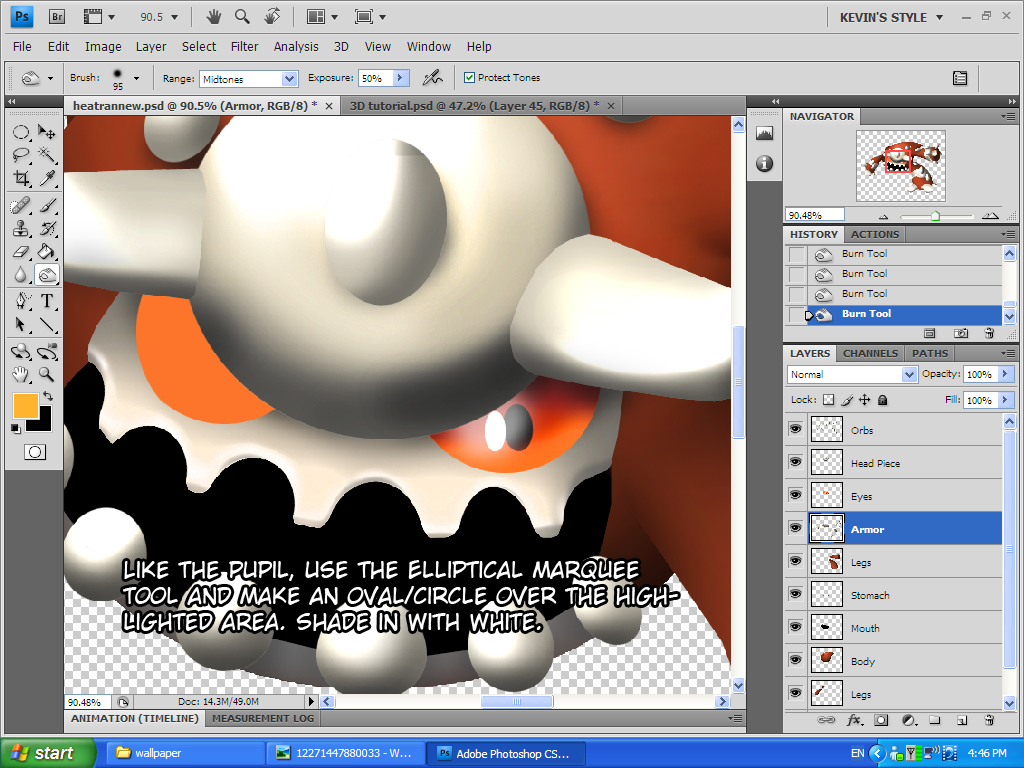
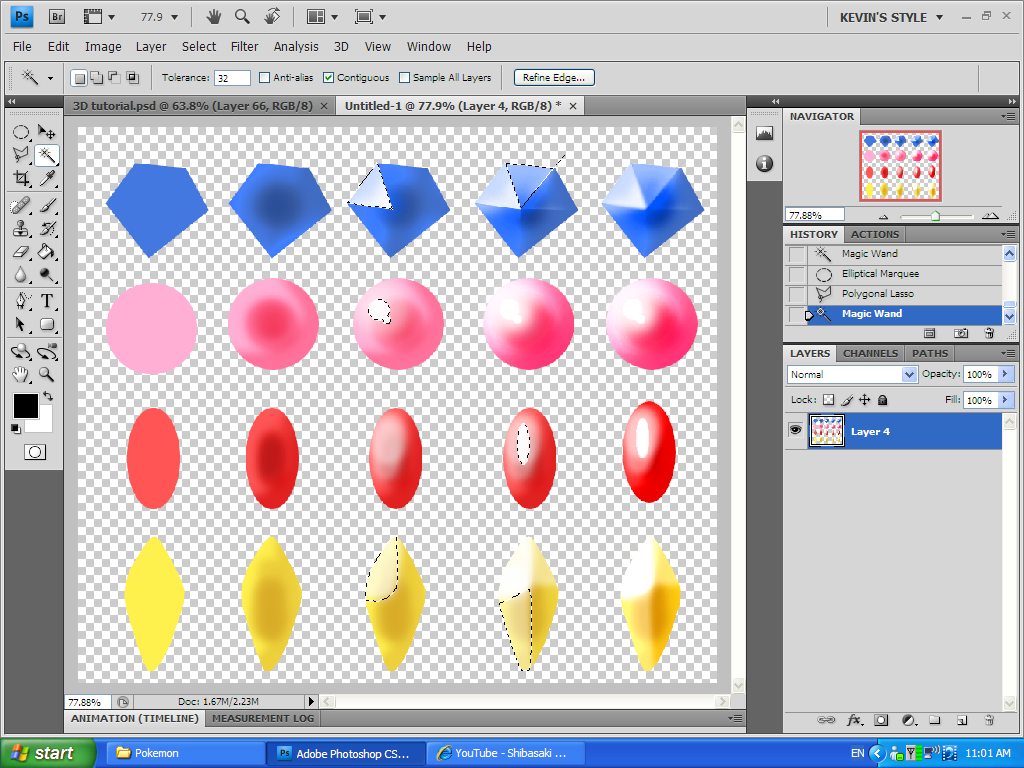
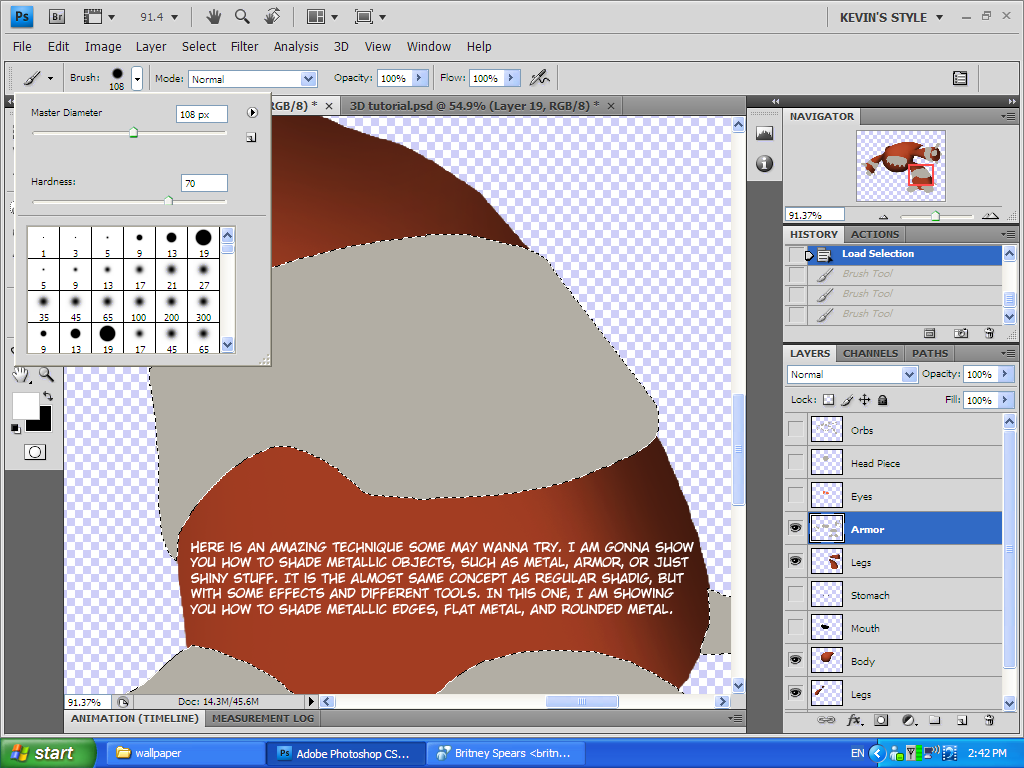
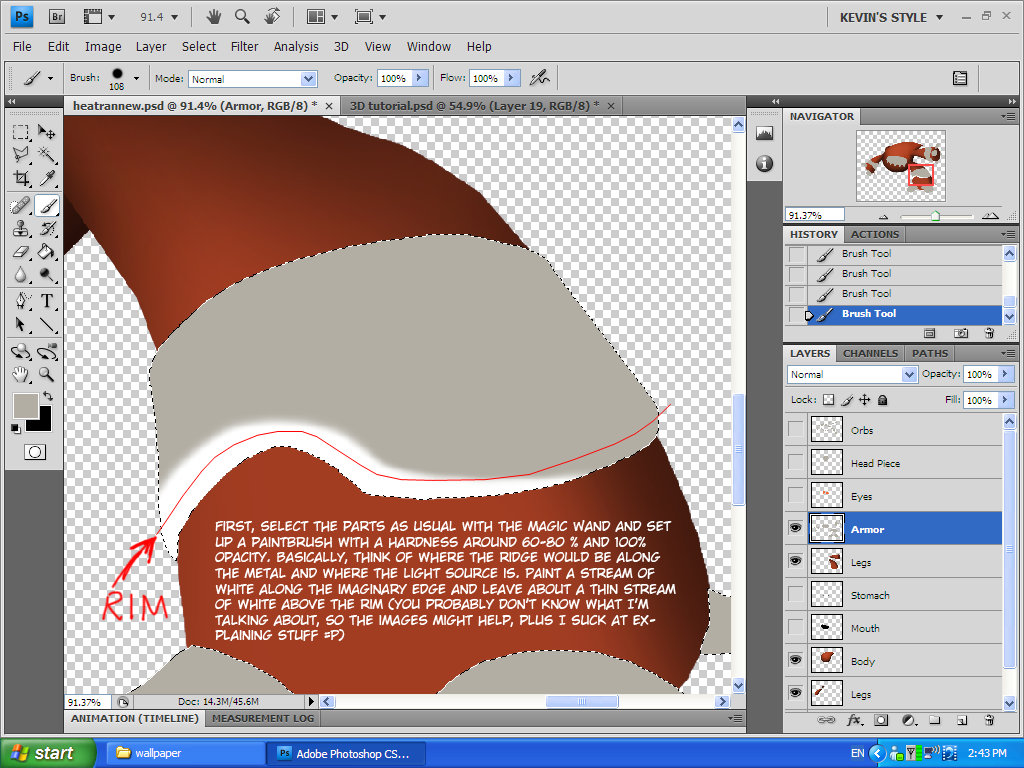
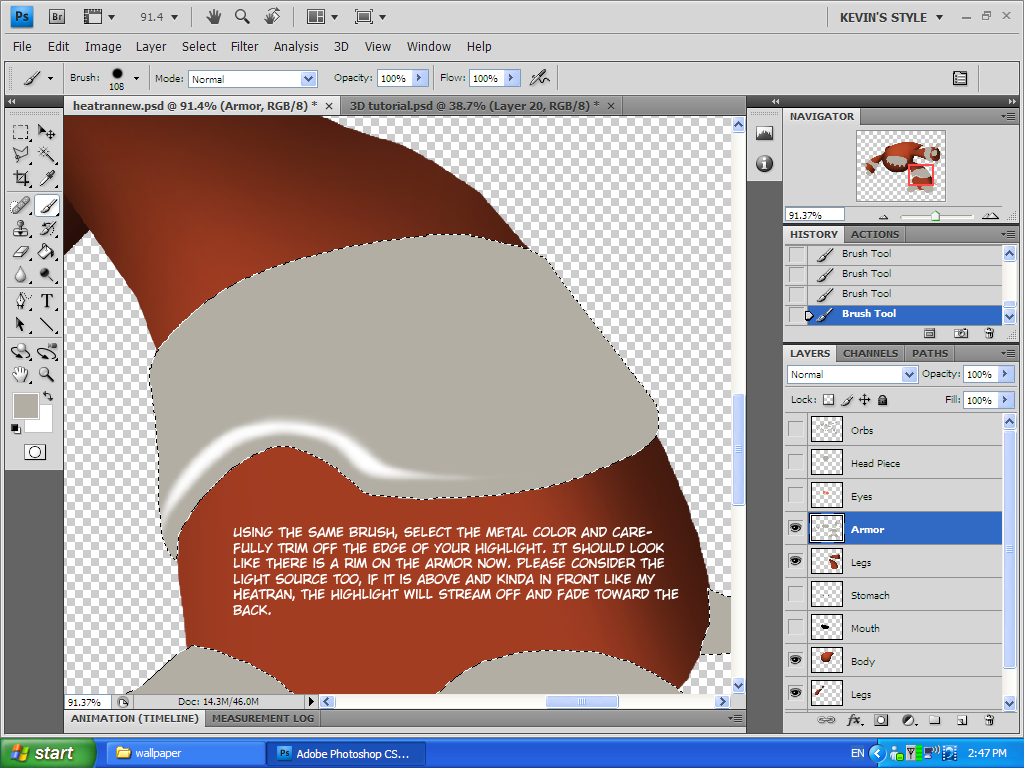
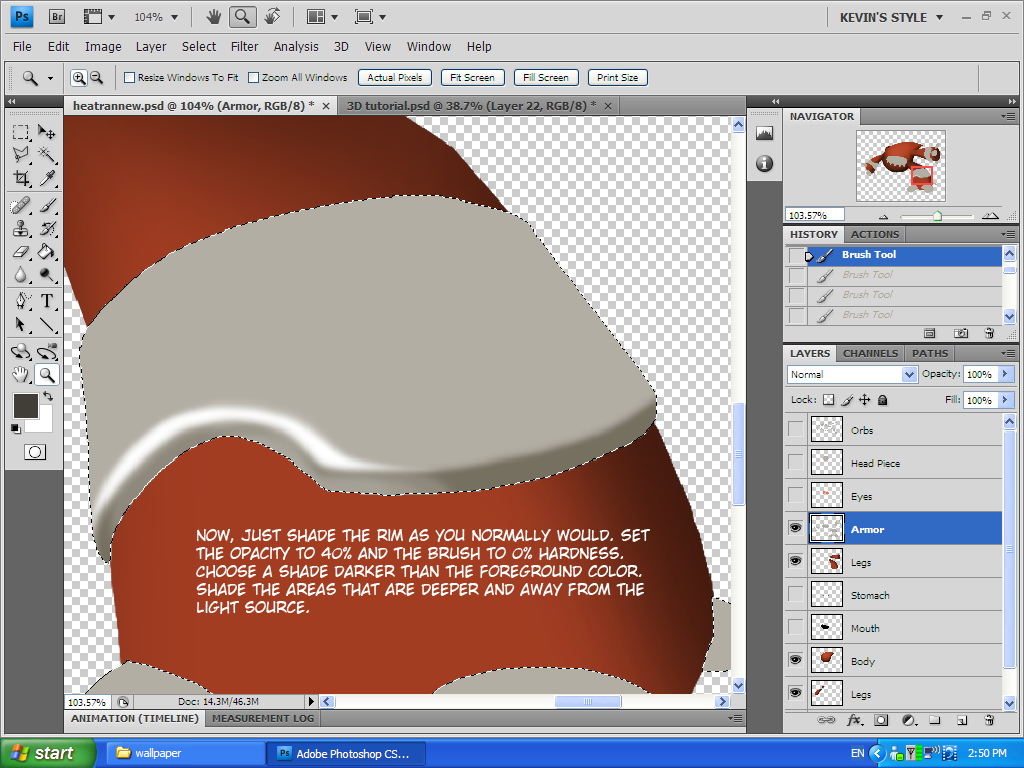
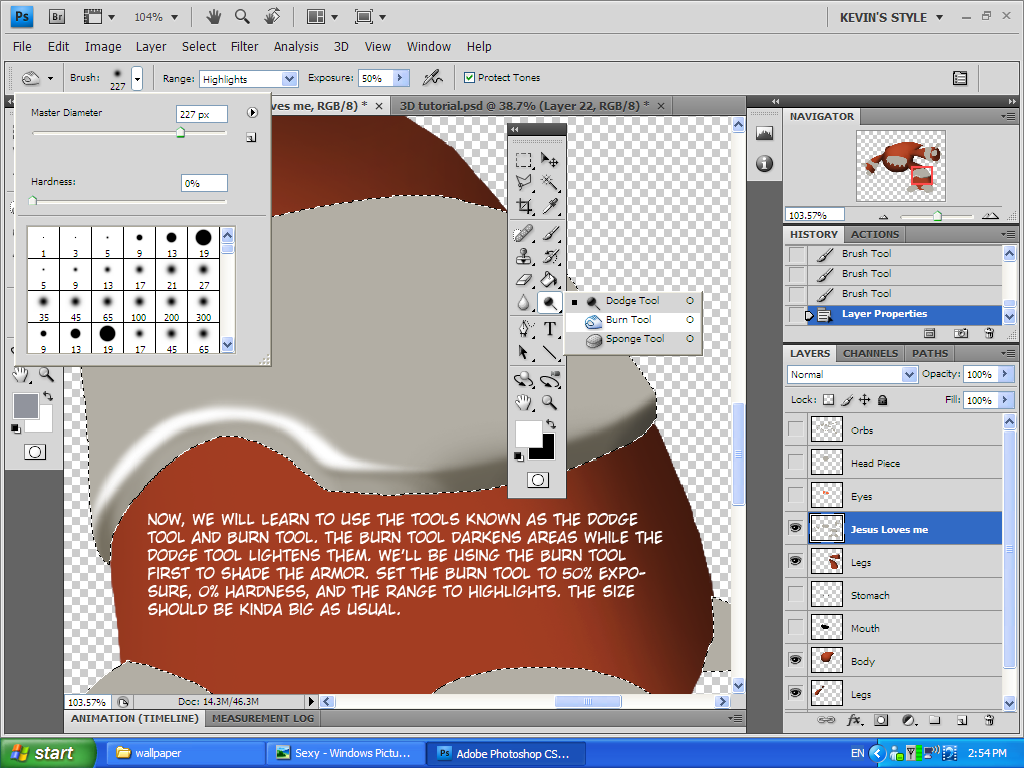
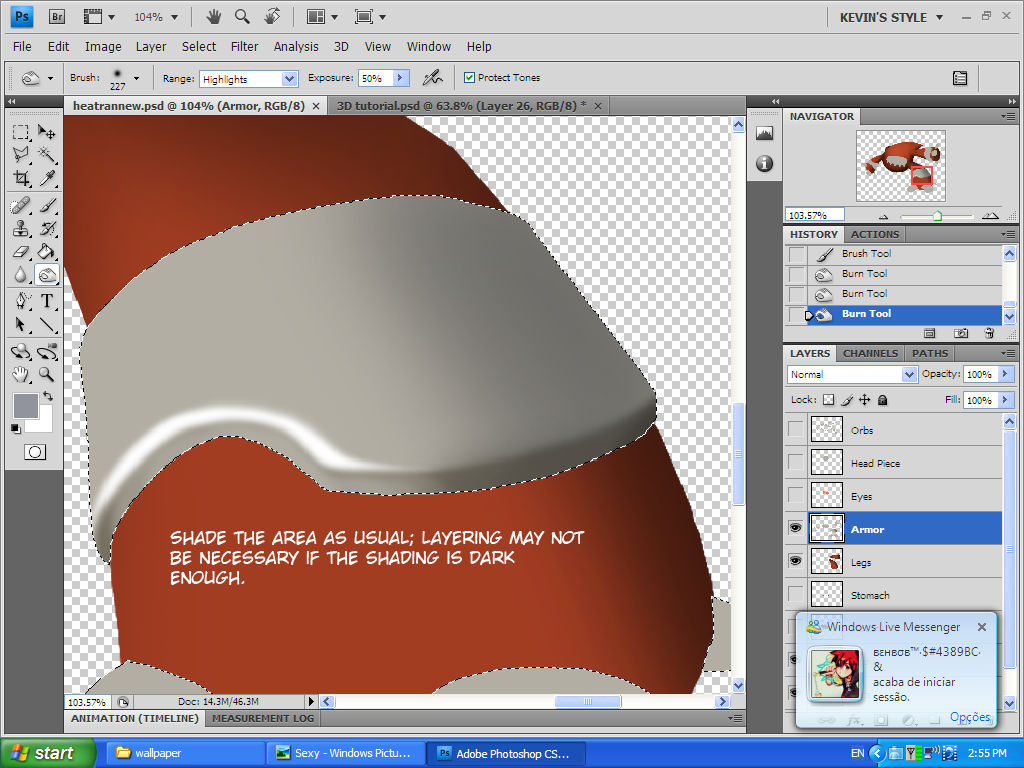
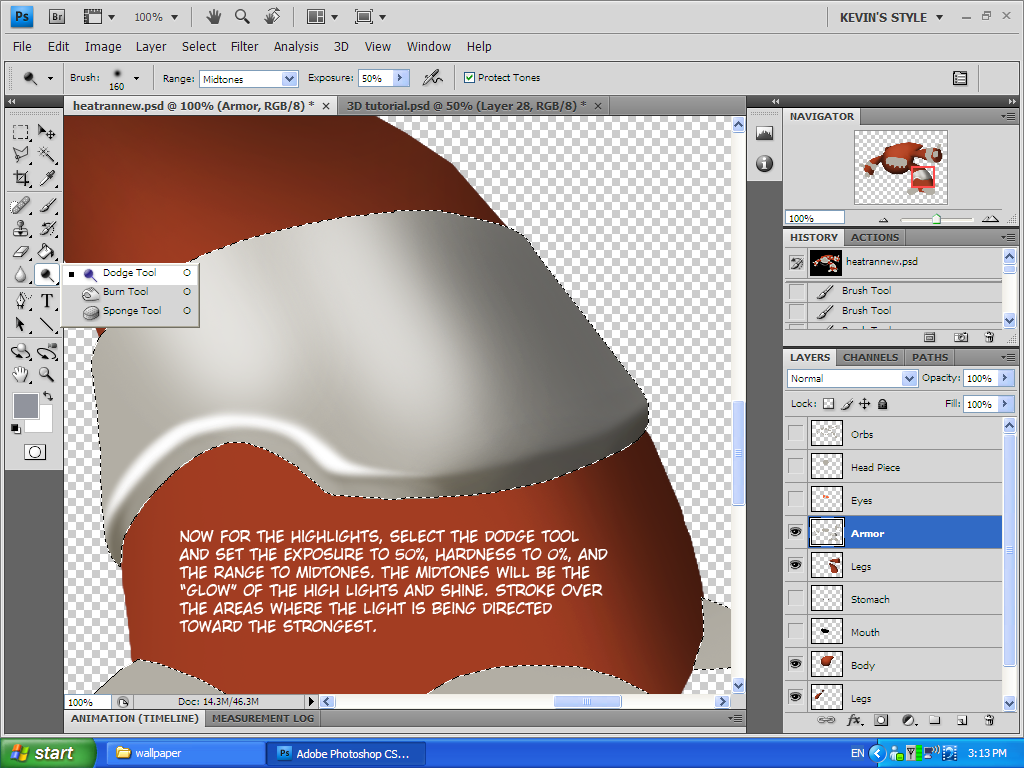
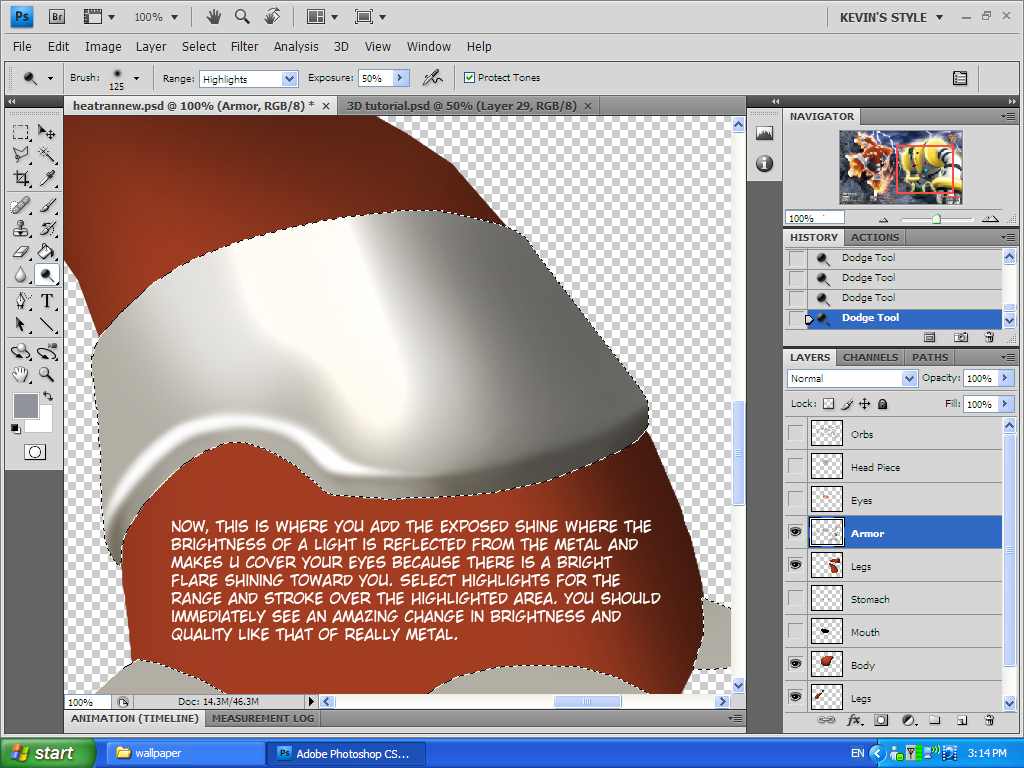
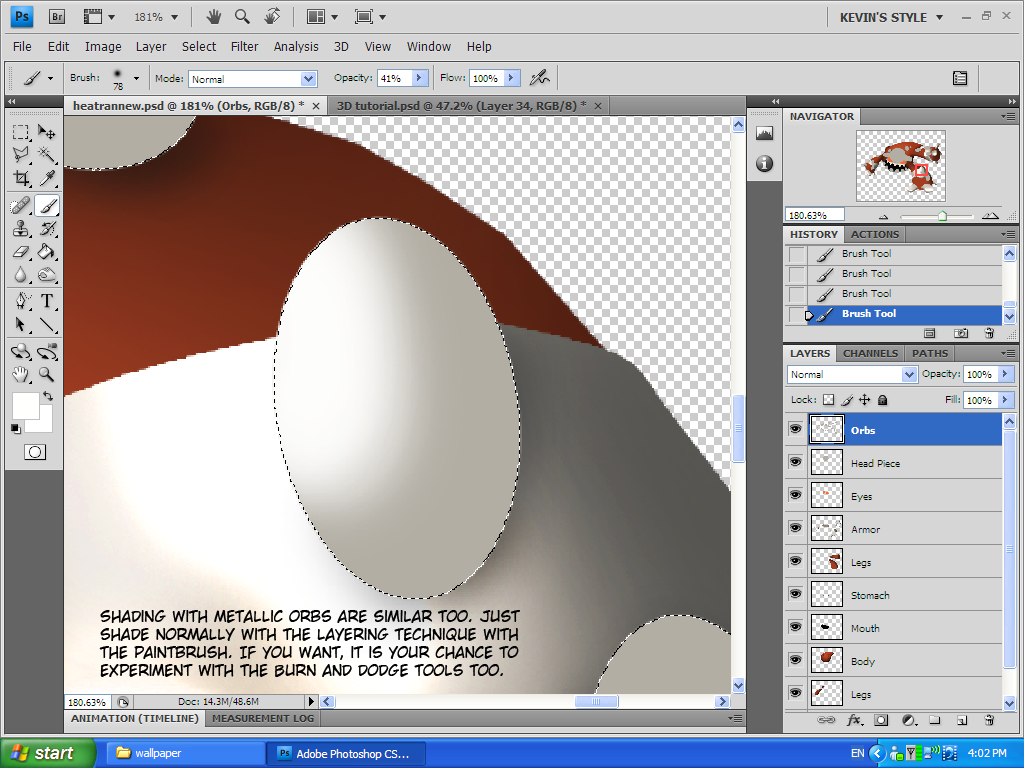
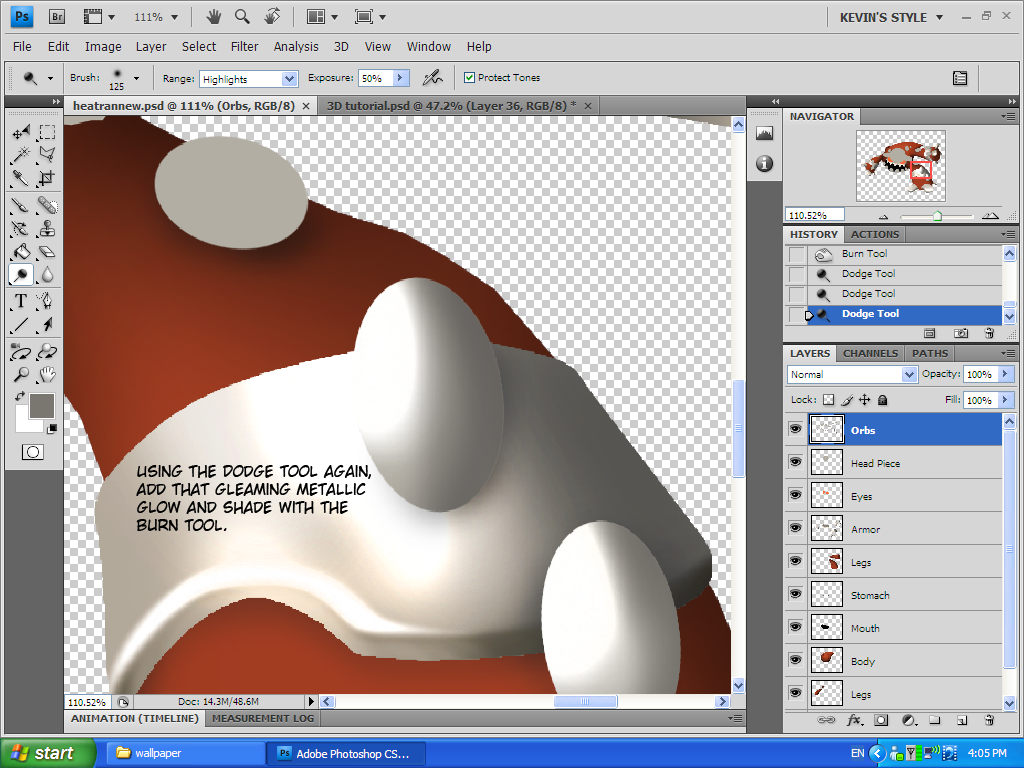
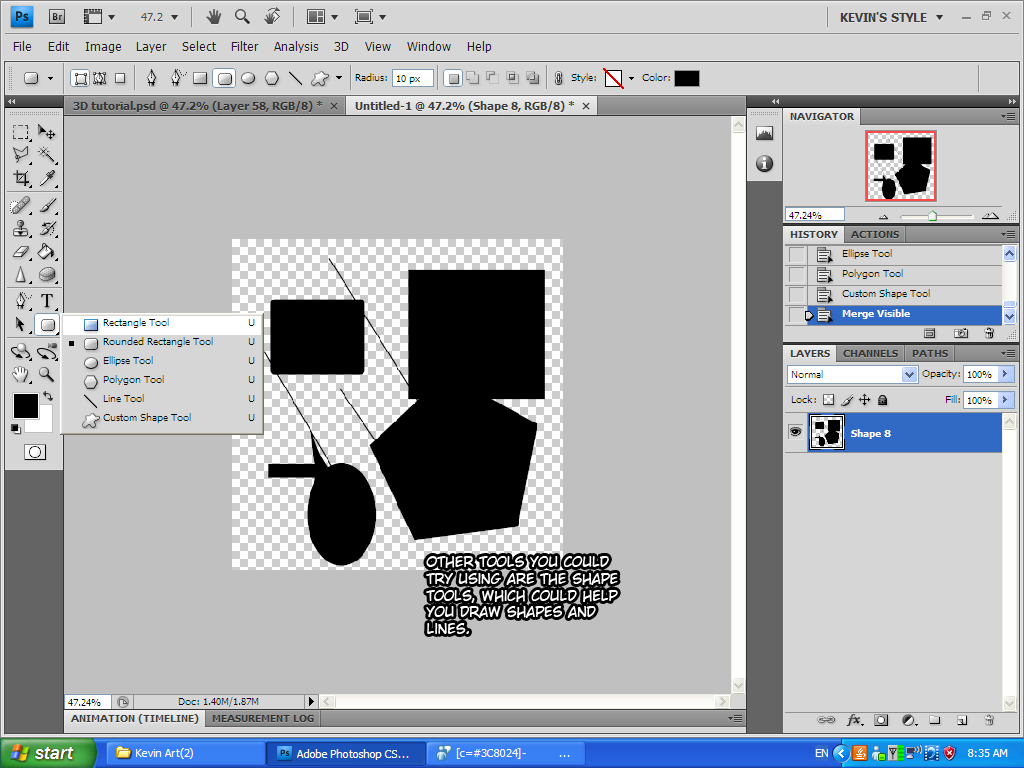
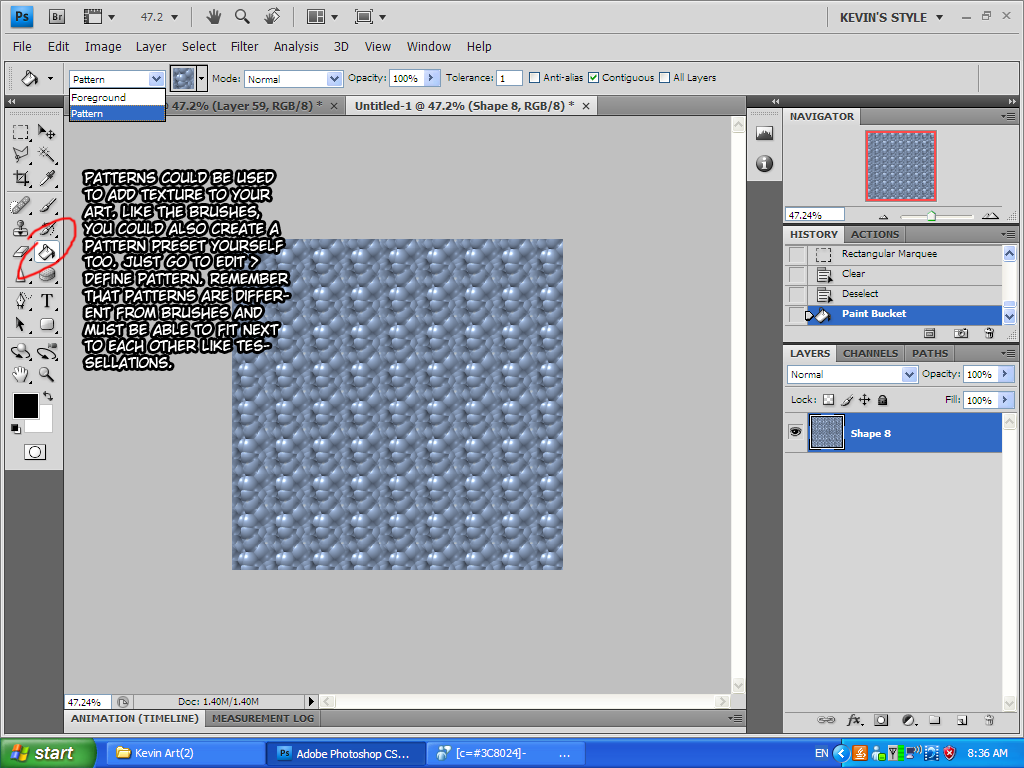
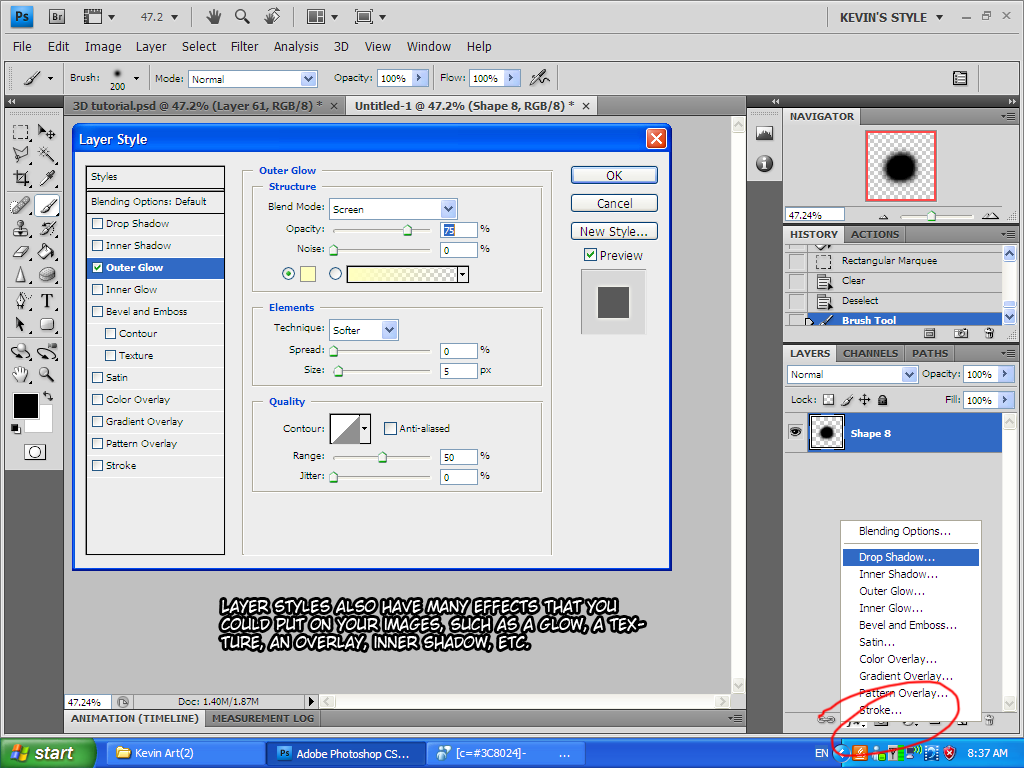
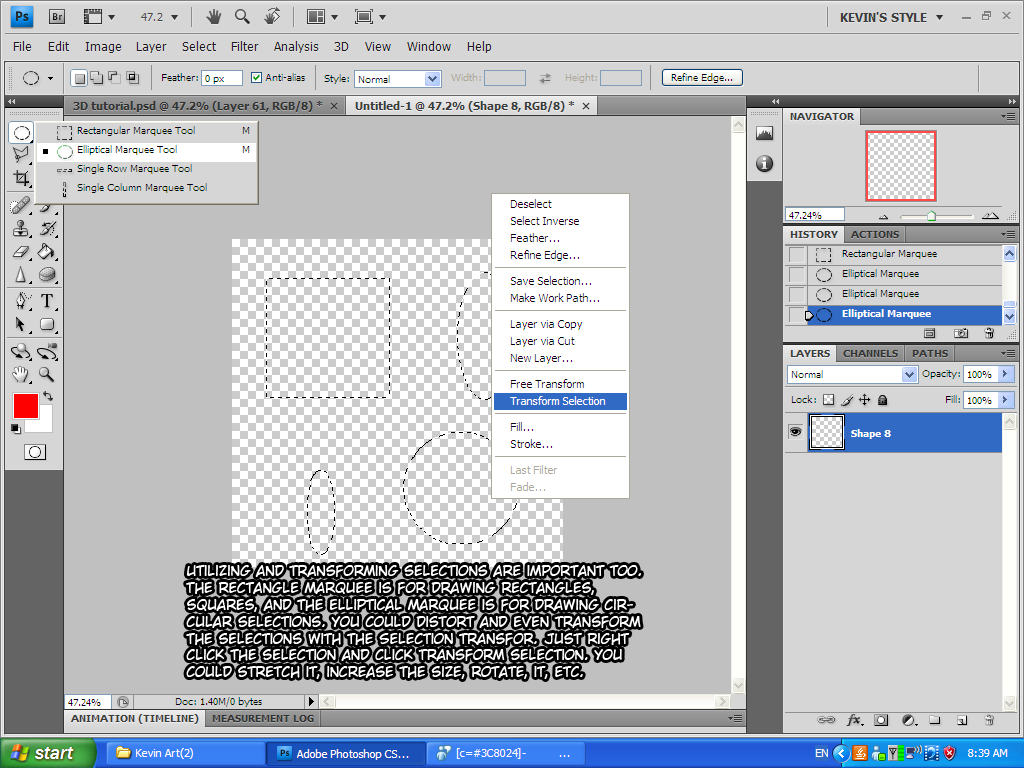
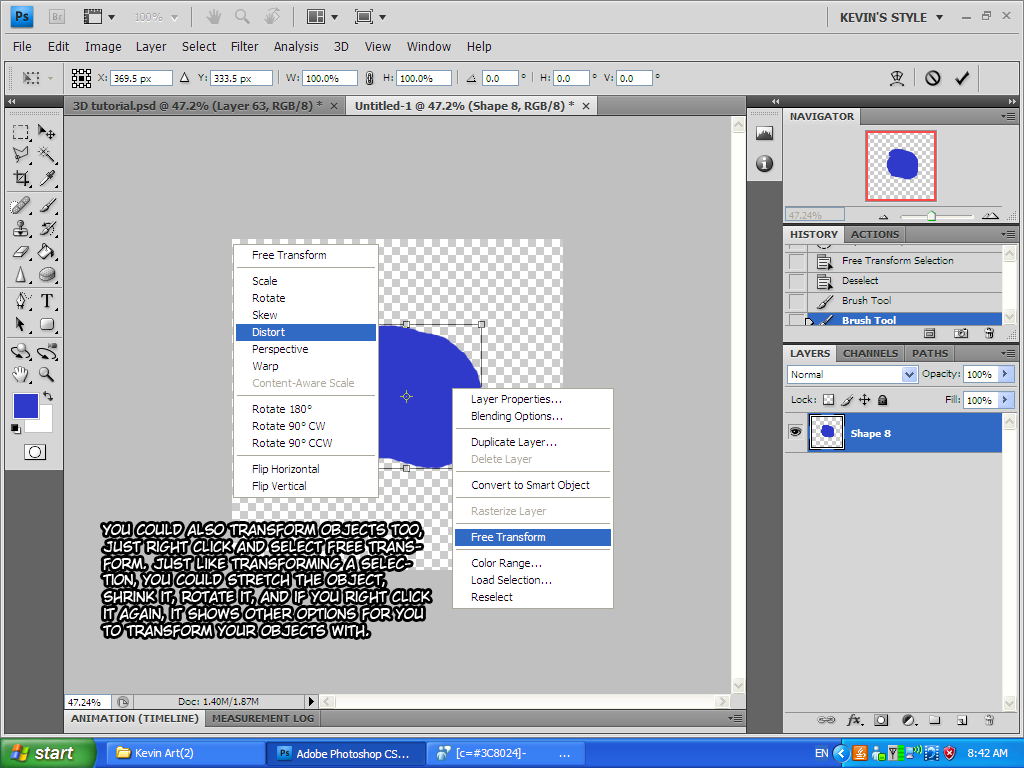
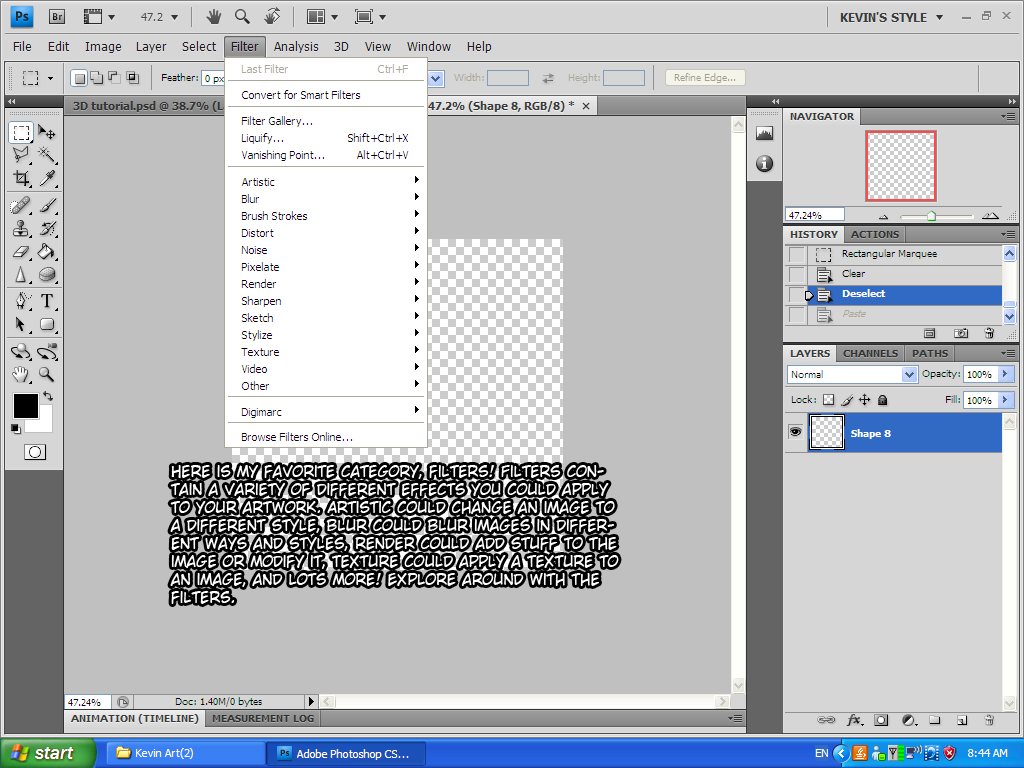
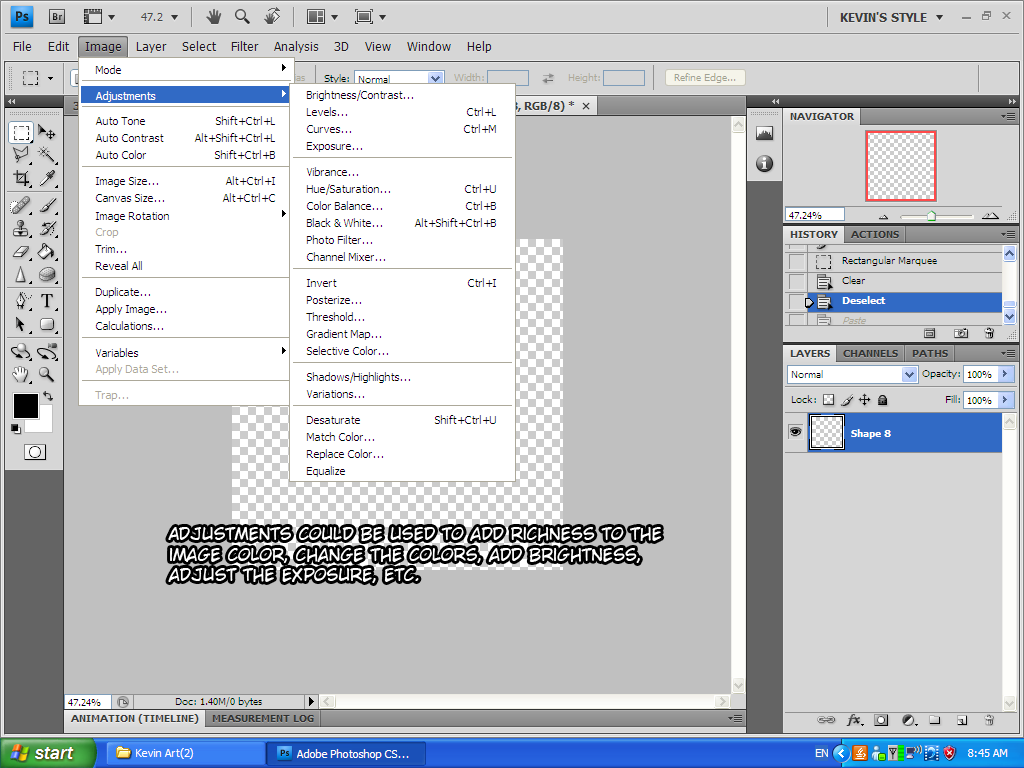
Something many people have problems with, SHADING! I can't really explain it much further than I have, but just hang on -.-'
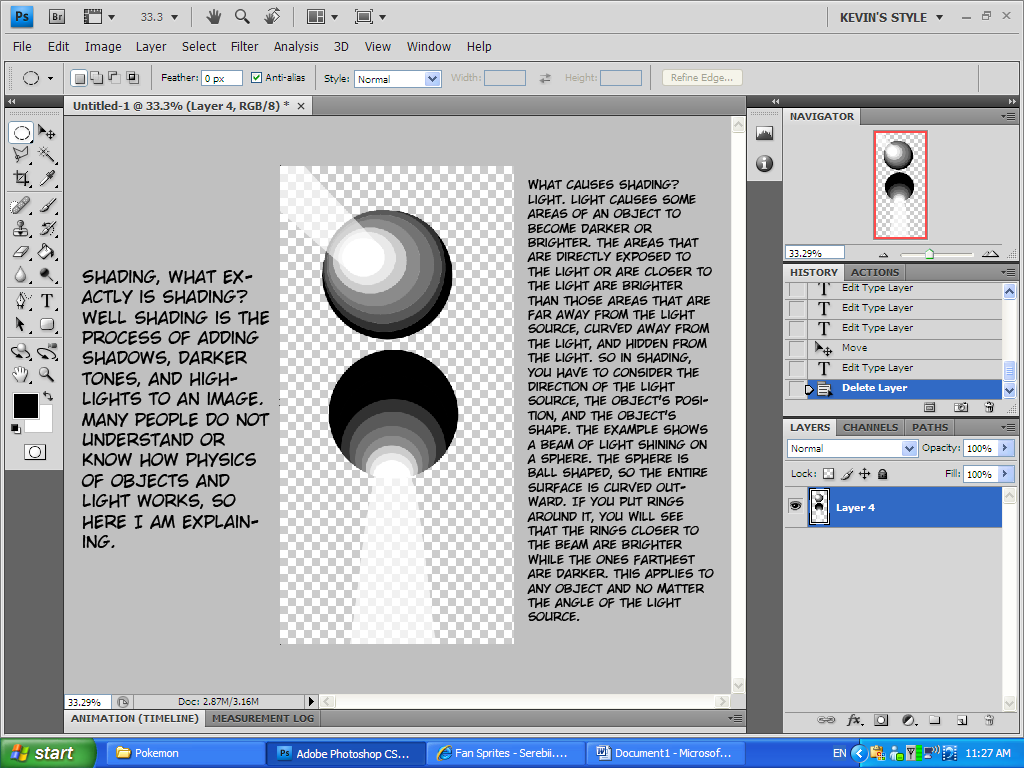
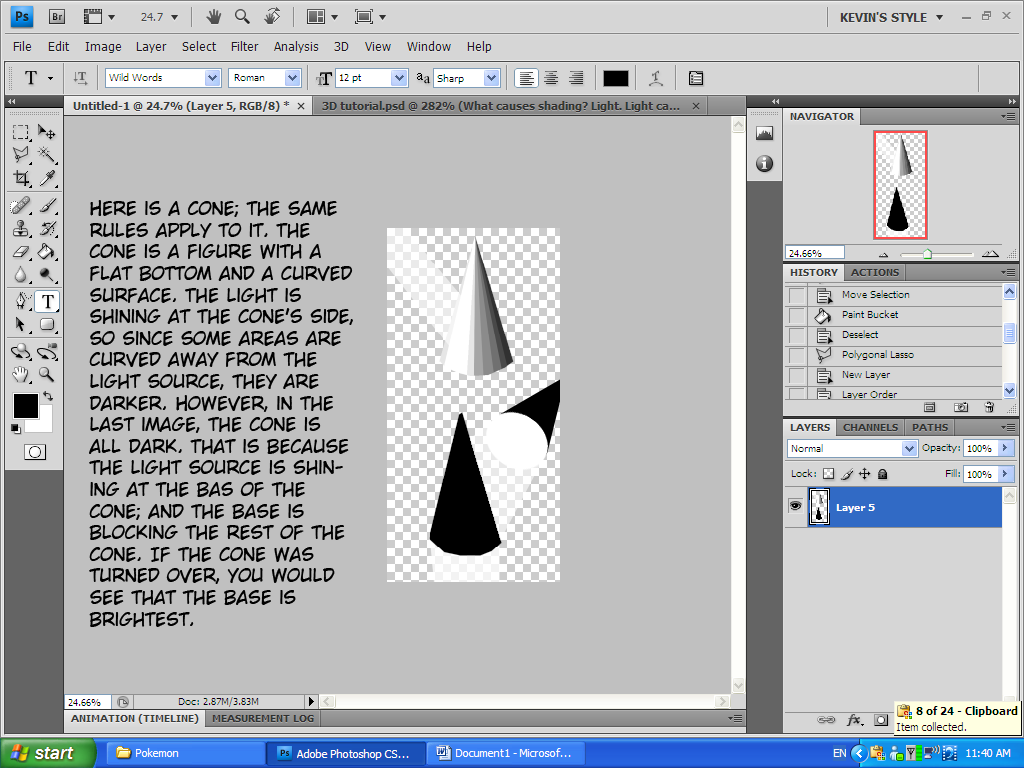
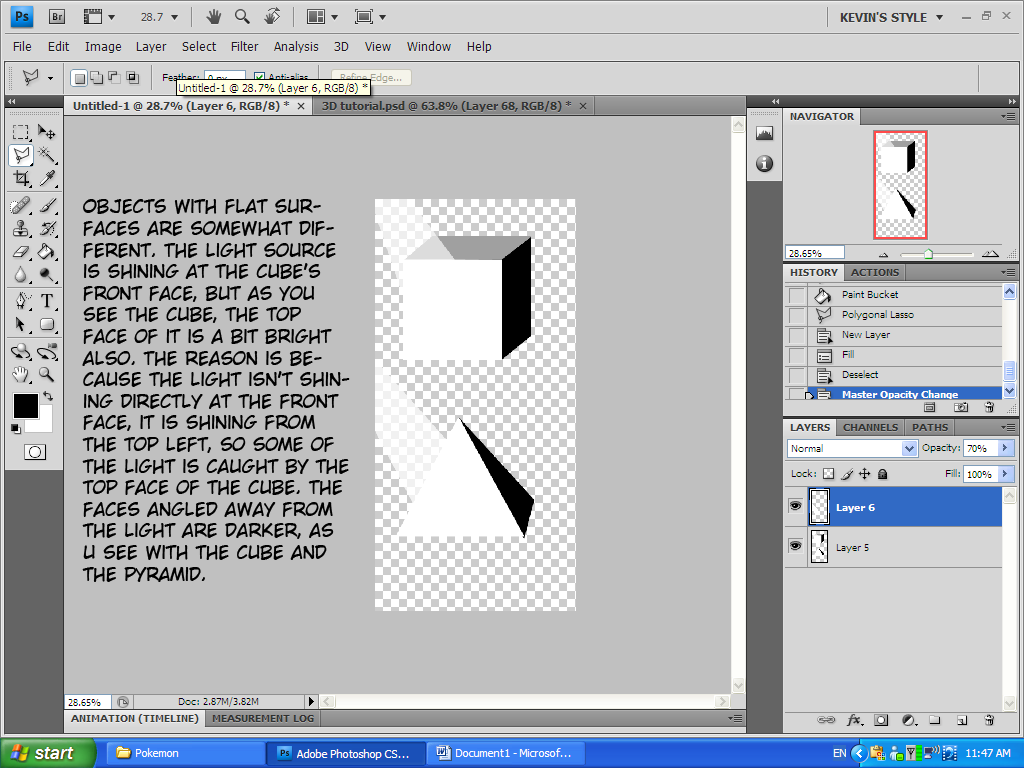
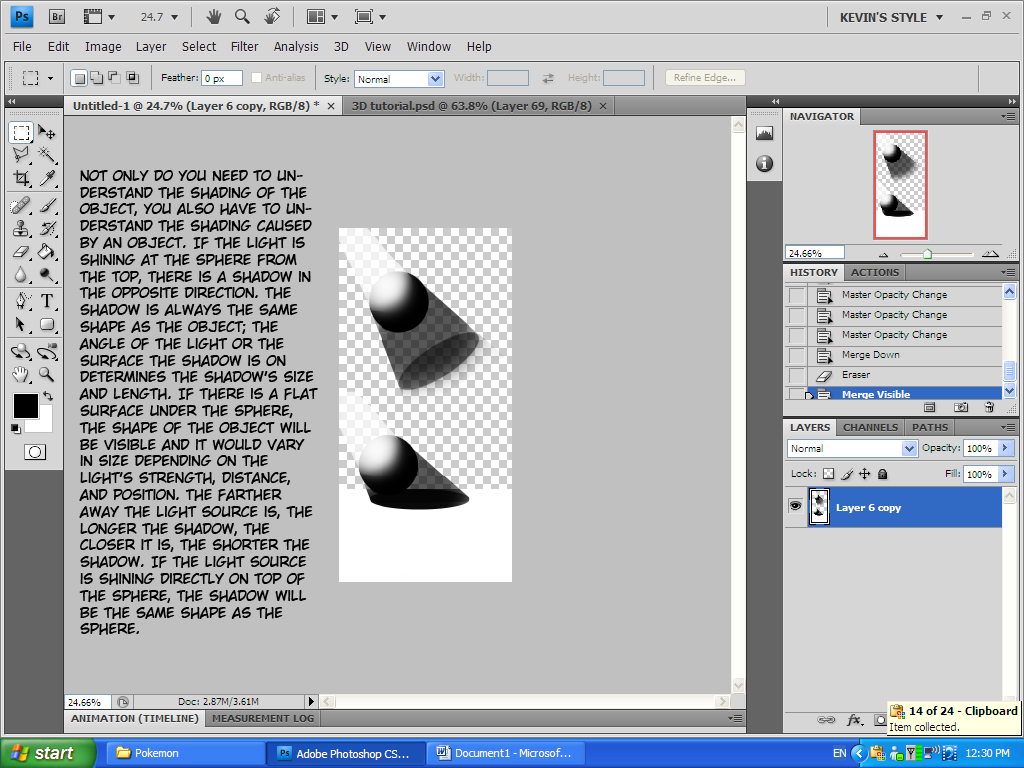
If anything wrong with the links, tell me ^^
Last edited:




