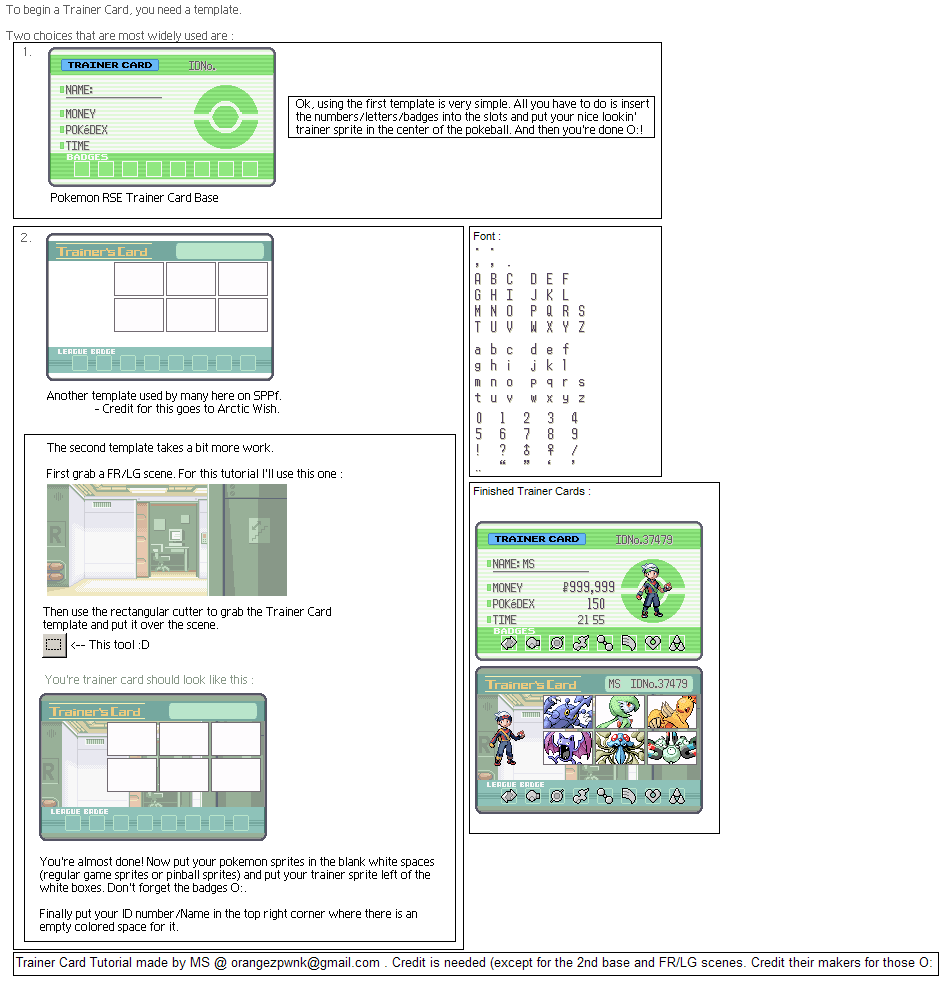RaZoR LeAf
Night Terror
In order to clean up the Newbie Forum and reduce the space taken up by stickies I had removed most of them and placed all the information into one big topics.
Contents
Complete Forum Link List
This really isn't necessary, but here is a list of all the forums and sub forums, as well as other links found at the top, or bottom of the main forum page.
User CP
FAQ
Members List
Calendar
New Posts
Search
Quick Links:
Private Message Inbox
Announcements
Serebii.net Forums
Anime & Manga
Pokémon Games - 3rd Generation
Trading Card Games
Pokémon Role Playing Adventures
View Forum Leaders
Currently Active Users
Important Links
Useful, informative and important topics are sticked, but, from the entire forum here are the important topics people have made and stickied for your instant viewing pleasure.
Complete Signature Rules
General Discussion Rules
Miscellaneous Discussion Rules
New Miscellaneous Rules
Get Your Signature Checked!
Official User Name Change Thread
Serebii.net Site Suggestion Thread
Pokedex/Attackdex Errors
This Site stole from Serebii.net!
Pokemon Anime Forum Rules Redux
Anime FAQs
Bishie Thread
Alternate Anime Rules
Where to buy Manga FAQ
Manga FAQs/Dictionary
The Shippers Info Centre
What's this Ship Called?
Diamond/Pearl Discussion Rules
R/S/E Discussion Rules
Other Pokemon Games Rules
Stadium 1 & 2 Discussion Rules
In-Game Team Rate Rules
Competetive/Link-Up Team Rate Rules
SPP PASBL: Getting Started
Fizzy Bubbles Rules
Fizzy Bubbles FAQ
Nintendo Discussion Rules
Other Video Games Discussion Rules
Webmasters & Websites Rules
Digital Media Rules
Club Request and Report PM's
Club Rules
Games Rules
Game Approval Thread
RPG Forum Rules
RPG Forum Advice
Fanfiction Rules
Advice for Aspiring Authors
Advice for Aspiring Critics
Fan Art Rules
Programming Forum Guidlines
Contents
- Complete Forum Link List
- Links for Newbies
[*]How To Put Attachments In To Posts
[*]How To Put Pictures Into Sigs
[*] How To Put Links Into Sigs
[*]Signature Material
[*]Trainer Cards
[*]Custom Avatars
[*]User Title FAQ
[*]Forums Posts that don't count
[*]How to Become a Mod
[*]Logging out Difficulties
[*]What is SPAM?
[*]Official Dictionary of Terms
[*]Topic Contributors
[*]How to link images
[*]Frequently Asked Questions (FAQ)
[*]How do Mods want to be contacted?
[*] What can the staff do?
[*]Invisible Mode Difficulties
[*]How do I put smilies in my sig?
[*]How do I upload an image?
[*]Useable Forum tags
[*]Unread Private Messages
[*]How can I change the forum Style?
[*]What Styles can I choose from?
[*]What is this icon?
Complete Forum Link List
This really isn't necessary, but here is a list of all the forums and sub forums, as well as other links found at the top, or bottom of the main forum page.
User CP
FAQ
Members List
Calendar
New Posts
Search
Quick Links:
Private Message Inbox
Announcements
Serebii.net Forums
Anime & Manga
Pokémon Animé Discussion
Alternate Animé
Alternate Manga Discussion
Shippers Community
Pokémon Games - 4th GenerationAnimé Spoilers
Animé Polls
Episode Discussions
Pokémon Manga DiscussionAnimé Polls
Episode Discussions
Pokémon
Pokémon - Orange League
Pokémon - The Johto Journeys
Pokémon - The Johto League Champions
Pokémon - Master Quest
Pokémon - Advanced
Pokémon - Advanced Challenge
Pokémon - Advanced Battle
Pokémon - Battle Frontier
Pokémon Chronicles & Specials
Pokémon The Movies
Non Movie Pikachu/Pichu Shorts
Pokémon - Orange League
Pokémon - The Johto Journeys
Pokémon - The Johto League Champions
Pokémon - Master Quest
Pokémon - Advanced
Pokémon - Advanced Challenge
Pokémon - Advanced Battle
Pokémon - Battle Frontier
Pokémon Chronicles & Specials
Pokémon The Movies
Non Movie Pikachu/Pichu Shorts
Alternate Animé
Alternate Manga Discussion
Shippers Community
Pokémon Games - 3rd Generation
Pokémon 3rd Generation Discussion
Ruby/Sapphire/Emerald Discussion
Fire Red & Leaf Green Discussion
Pokémon Colosseum & XD
Competitive/Link-Up Team Rate
In-Game Team Rate
Pokémon Games - 2nd GenerationRuby/Sapphire/Emerald Discussion
Fire Red & Leaf Green Discussion
Pokémon Colosseum & XD
Competitive/Link-Up Team Rate
In-Game Team Rate
Pokémon 2nd Generation Discussion
Gold/Silver/Crystal Discussion
Stadium GS Discussion
G/S/C Rate My Team
Pokémon Games - 1st GenerationGold/Silver/Crystal Discussion
Stadium GS Discussion
G/S/C Rate My Team
Pokémon 1st Generation Discussion
Red/Green/Blue/Yellow Discussion
Stadium Discussion
R/G/B/Y Rate My Team
Pokémon Games - OtherRed/Green/Blue/Yellow Discussion
Stadium Discussion
R/G/B/Y Rate My Team
Trading Card Games
Pokémon Role Playing Adventures
Anime Style Battling
Other ForumsSquad Maintenance
Referees Forum
Gym Battles Forum
Inaugural Newcomers' Tournament
Magneton & Yoshi Summer Tournament
Suggestions and Inquiries
Statistics
Time Out Discussion
Battle Archive
Fizzy BubblesReferees Forum
Gym Battles Forum
Inaugural Newcomers' Tournament
Magneton & Yoshi Summer Tournament
Suggestions and Inquiries
Statistics
Time Out Discussion
Battle Archive
Nintendo Discussion
Nintendo Wi-Fi Connection
Other Video Game Discussion
Webmasters & Websites
Digital Media
Clubs
Games
Role-Playing Games
Fan Fiction
Fan Art
Tech Help
Nintendo Wi-Fi Connection
Other Video Game Discussion
Webmasters & Websites
Digital Media
Clubs
Games
Role-Playing Games
Fan Fiction
Fan Art
Tech Help
View Forum Leaders
Currently Active Users
Important Links
Useful, informative and important topics are sticked, but, from the entire forum here are the important topics people have made and stickied for your instant viewing pleasure.
Complete Signature Rules
General Discussion Rules
Miscellaneous Discussion Rules
New Miscellaneous Rules
Get Your Signature Checked!
Official User Name Change Thread
Serebii.net Site Suggestion Thread
Pokedex/Attackdex Errors
This Site stole from Serebii.net!
Pokemon Anime Forum Rules Redux
Anime FAQs
Bishie Thread
Alternate Anime Rules
Where to buy Manga FAQ
Manga FAQs/Dictionary
The Shippers Info Centre
What's this Ship Called?
Diamond/Pearl Discussion Rules
R/S/E Discussion Rules
Other Pokemon Games Rules
Stadium 1 & 2 Discussion Rules
In-Game Team Rate Rules
Competetive/Link-Up Team Rate Rules
SPP PASBL: Getting Started
Fizzy Bubbles Rules
Fizzy Bubbles FAQ
Nintendo Discussion Rules
Other Video Games Discussion Rules
Webmasters & Websites Rules
Digital Media Rules
Club Request and Report PM's
Club Rules
Games Rules
Game Approval Thread
RPG Forum Rules
RPG Forum Advice
Fanfiction Rules
Advice for Aspiring Authors
Advice for Aspiring Critics
Fan Art Rules
Programming Forum Guidlines
Last edited: