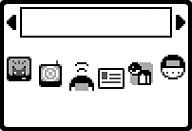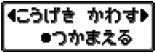Accessing the PokeWalker Connection Screen: When you turn on your game (after you have played it long enough to have a save file) you will be brought to the start-up screen which has a lot of options. The option for the PokeWalker Connection Screen is among these. Here is a list of the options:
- つづきから はじめる - Continue
- さいしょから はじめる - Start new game
- ポケウォーカーと せつぞく - Connect with PokeWalker
- ふすぎな おくりもの - Mystery Gift
- _______から つれてくる - Bring Pokemon from _______ (Once you've reached Pal-Park)
- Wi-Fiせってい - Wi-Fi Settings
- eメールせってい - eMail Settings
There is no way to loose your Pokemon while it is in the PokeWalker. Running out of batteries will simply make you loose steps and Watts. Your Pokemon will be safe. If you are to loose your PokeWalker, then you can restore your Pokemon back into your games. As a note, if you happen to find your PokeWalker after you have restored your Pokemon, you can not send the other one inside of the PokeWalker back to the game (essentially cloning). To get your Pokemon back if ever your PokeWalker breaks/gets lost, go the the
PokeWalker Connection Screen and press&hold:
Once you do this, your PokeWalker will be reset and your Pokemon will go back into your box. Your Pokemon will be restored to as it originally was when you put it in the PokeWalker. If you do find your PokeWalker after you have restored your Pokemon, you need to reset the PokeWalker.
To set a PokeWalker back to it's original settings, go to the
PokeWalker Connection Screen and press&hold:
Once you have done this, either a new PokeWalker, or an old one that you reset will be able to be synced with the game as you did when you first set it up.
Once a Pokemon is in the PokeWalker, you will have two important choices that you can choose from on the PokeWalker Connection Screen (on the DS). These are:
- Return from walk (おでかけから かえす) - This is the top (default) choice. It will take the Pokemon from the PokeWalker and return it to the game along with all other Items, caught Pokemon and Watts.
- Receive Present (プレゼントを うけとる) - This will not return your Pokemon to the game from the PokeWalker, rather, it will return your Watts, caught Pokemon and items to the game and leave your Pokemon in the PokeWalker.
Sometimes when on a course with no Pokemon in the PokeWalker, a wild Pokemon will automatically take the role as your lead Pokemon. When this happens, you will not be able to put a Pokemon from your box into the PokeWalker until you take out the wild one that joined you. The way to do this is as follows:
- Go on a walk (おでかけに いく) - This option is for putting a Pokemon from your box into the PokeWalker. If a wild Pokemon takes over, you will not be able to use this option until you have returned it.
- Return from walk (おでかけから かえす) - This option will take the Pokemon in the PokeWalker out of it. If a wild Pokemon joins you when you have no lead Pokemon, you must use this button first and then use the 'go for a walk' button as listed above.
- Receive Present (プレゼントを うけとる) - This will not return your Pokemon to the game from the PokeWalker, rather, it will return your Watts, caught Pokemon and items to the game and leave your Pokemon in the PokeWalker.
Other important information:
- 20 steps = 1w
- Each course has three pre-set advantaged Pokemon types.
- Walking with a Pokemon that has an advantaged-type will bring the required steps to find a certain Pokemon down by 25%. It also appears to make rarer Pokemon easier to find.
- Each PokeWalker course consists of three groups. Each of these groups have two Pokemon in them. When a Pokemon is sent to the PokeWalker, the PokeWalker will randomly pick one Pokemon from each group. The Pokemon that did not get randomly selected within a group will not ever appear during that walk.
- Pokemon can only gain 1 level per walk
- 1 exp for every step (A Pokemon will not gain any more experience once it has enough for one level, but it will continue to gain happiness)
- Random Pokemon will fill in for the lead Pokemon sometimes if no lead Pokemon is in the PokeWalker. You will know when this happens because this speech balloon will pop-up:
- The greater a Pokemon's happiness, the better chances are it will find a higher number of Watts for you periodically. Aside from finding Watts, a Pokemon can also find items. In order to take these found Watts/item from your Pokemon just press the center button when one of the below icons appear:
Note 1: Keep in mind that sometimes even though one of the speech balloons show up doesn't always mean that they will be holding Watts or an item.
- Description: The PokeRadar is one of the features available inside of the PokeWalker. Once used, you get the chance of searching for a Pokemon inside of one of four patches of grass. Once a Pokemon is found using the PokeRadar, you get into a small battle with it. Rules are very similar to that of the normal Pokemon games, you have to knock the wild Pokemon's health down to low, and then throw a Poke Ball to catch it. There are three options that you are given to battle, which are:
- Attack (こうげき) - [Left Button] Hits the opponent to lower HP.
- Catch (つかまえる) - [Center Button] Throw a Poke Ball in order to catch the wild Pokemon.
- Dodge (かわす) - [Right Button] When the opponent Pokemon goes to attack, you can dodge it and do damage with a counter attack.
There is a limit of up to three Pokemon that you can catch at a time on the PokeWalker. For any wild Pokemon that you catch after your box maxes-out at three, you will have the option of switching-out with one of your previous catches. If your Pokemon is knocked out during battle on the PokeWalker, you will loose up to 10W. Opposing Pokemon are not knocked out, if they run out of life then they run away. Here are some of the situations that might happen for each option:
- Attack (こうげき)
- Normal Hit (-1 Life Bar)
- Critical Hit (-2 Life Bars)
- Opponent Dodges
- Dodge (かわす)
- Counter Attack (-1 Life bar)
- Stare-off (Neither Pokemon takes damage)
- Opponent runs away
- Catch (つかまえる)
- Succeed
- Fail (Wild Pokemon will run away if the Poke Ball fails to catch it)
- Cost: 10w
- Limit: 3 Pokemon
- Description: The Item Finder is another one of the many features that the PokeWalker holds. When used, you get a total of two chances to search out an item among six patches of grass. Similar to the PokeRadar, the Item Finder also holds a limit of three. You can only bring back three items at a time to the games, so once you pass the limit of three items, you have to start switching out old items for new ones if you see fit. There are one of two messages that will appear if you do not find your item the first time. They are:
- ちかくに はんのう - Response from close (In a patch on either the direct left or right hand side)
- とおくに はんのう - Response from far (In a patch two or more away from where you searched)
- Cost: 3w
- Limit: 3 items
- Description: If you connect to a friend's PokeWalker, you can both receive items. You are only allowed to communicate with the same friend once per day. There is a limit of ten items that you can hold when receiving items via this method. This is also the option that you use to send your Pokemon from and to the game.
- Error Messages:
- あいてがいません - There is nothing to communicate with (make sure you are close enough)
- つうしんしっぱい - Failed while communicating (just retry)
- Cost: --
- Limit: Same friend only once per day; up to 10 items (Communication with the game is unlimited)
- Description: This is the option to find out information about the PokeWalker's current status/owner/walking information. When you select this option, you will be brought to a screen that will have 3 lines:
- Trainer Name
- Current Course Name
- Current Time
- Press right up to seven times from there and you will be brought to a screen with four lines:
- Day (-1 ~ -7)
- Steps
- Total number of days
- Total steps over the number of days in line 3
- Description: This is where to check what items you have and what Pokemon you have caught. Simply go through your list using left and right to see what you have.
- Description: This is the place to change either sound (left) or contrast (right) settings. Sound has 3 different settings; Mute, Medium, Loud. To change the contrast just scroll through the contrast bar until you get the contrast you like.