XLugiaReshX
名誉
I just started making art on the computer about two days ago on gimp and I decided to post here to see what other people think. So enjoy looking and them and any advice that could help me improve is appreciated 
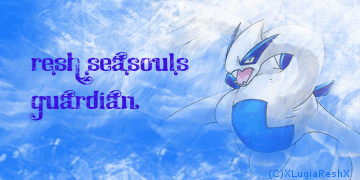



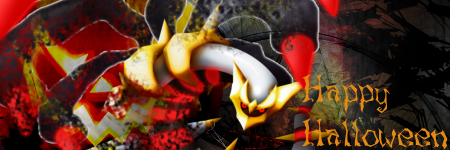
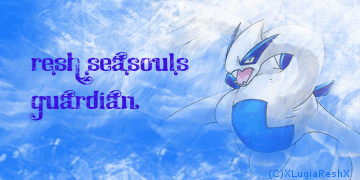



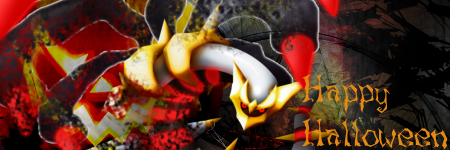
Last edited:



