Hello, I'm Zero-Wolf. I'm a graphic designer as a career. I decide to show my Banners, Icons, Wallpapers, and etc...And they are a bit different than original unique.
Rule:
*Follow the SPPF Rule*
*Don't say anything such as "you are not good" or "Suck"*
*If you want to get one of my banners, etc... Then please send me PM first and give credit to me. And please show me which one you want to pick*
*Please, need C+C what I need to improve.*
Thank you!
I will continually improve w/GIMP.
Here's Gallery:


















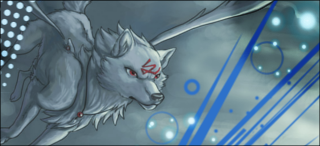






Arcanine GIF banner couldn't be allowed to anyone.



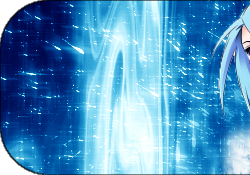






Rule:
*Follow the SPPF Rule*
*Don't say anything such as "you are not good" or "Suck"*
*If you want to get one of my banners, etc... Then please send me PM first and give credit to me. And please show me which one you want to pick*
*Please, need C+C what I need to improve.*
Thank you!
I will continually improve w/GIMP.
Here's Gallery:


















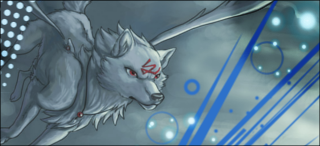






Arcanine GIF banner couldn't be allowed to anyone.



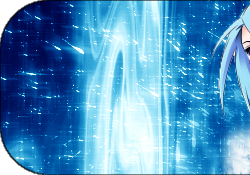






Last edited:






