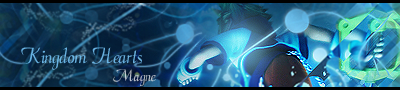Nagashi, I have just one question. About Step 1 )XD) in the main tutorial (your first tutorial in your first post), how do you make a three-colored gradient? I'm very new to Photoshop CS, so there are bound to be many questions coming from me. Oh, and this question does not just apply to Nagashi; it applies to anyone who is considered "good" at Photoshop CS.
-
Hi all. We have had reports of member's signatures being edited to include malicious content. You can rest assured this wasn't done by staff and we can find no indication that the forums themselves have been compromised.
However, remember to keep your passwords secure. If you use similar logins on multiple sites, people and even bots may be able to access your account.
We always recommend using unique passwords and enable two-factor authentication if possible. Make sure you are secure. -
Be sure to join the discussion on our discord at: Discord.gg/serebii
You are using an out of date browser. It may not display this or other websites correctly.
You should upgrade or use an alternative browser.
You should upgrade or use an alternative browser.
Banner Tutorial thread
- Thread starter Nagashi
- Start date
Azure Wolf
Well-Known Member
Just go to the gradient tool and on the top left corner there will be the gradient's preview, click it and then you'll have choices of gradients, select a 3 colored one and change the colors as per your wish.
Magne-2000lbs.
Shut up!
I have another tutorial. I made three tutorials in the past two weeks. Hoorah me.
Here's a preview.

You'll have to buy it to see it.
Here's a preview.

You'll have to buy it to see it.
John's Knight
Well-Known Member
I have another tutorial. I made three tutorials in the past two weeks. Hoorah me.
Here's a preview.

You'll have to buy it to see it.
You're kidding right?
How the hell can we bought stuff here? There are no points system. <<;
Magne-2000lbs.
Shut up!
At PR of course! XD
The reason why I don't show some tutorials here is because some SPPF members here go to Planetrenders (may not be you, but I know there's at least someone besides me). Meaning, you could just go here to see my tutorials, which are BOUGHT at Planet. In other words, if you don't wanna buy it, just come here and see it for free. Get it?
I've already posted one tutorial that was supposed to be bought, which is the Warrior Tutorial. I'll post another, for my Star Wars one. But not the Kirby one. My preciousssssss.....

The reason why I don't show some tutorials here is because some SPPF members here go to Planetrenders (may not be you, but I know there's at least someone besides me). Meaning, you could just go here to see my tutorials, which are BOUGHT at Planet. In other words, if you don't wanna buy it, just come here and see it for free. Get it?
I've already posted one tutorial that was supposed to be bought, which is the Warrior Tutorial. I'll post another, for my Star Wars one. But not the Kirby one. My preciousssssss.....

*~Puru-Ryuu~*
|x|Rebirth|x|
This is what I got from Magne's tut.
I did it very differently then what you have there.

I did it very differently then what you have there.

Magne-2000lbs.
Shut up!
... Okay fine. I feel nice today.


All my Tutorials!
Falc's // K-os' Tutorial Gallery
Well, I returned to SPPf after I was absent for a while. I've been making quite some signature tutorials recently, so I thought I'd show you them
===
Jessica Alba Signature Tutorial
Outcome:

Tutorial
Summary: This is a fairly short tutorial. The final outcome not the best, but I made the tutorial to explain some tips and tricks in Photoshop.
---
Green Goblin Tag Tutorial
Outcome:

Tutorial
Summary: Not one of my best tutorials, just goes indepth about lightning.
---
Prince of Persia Tag Tutorial
Outcome:

Tutorial
Summary: Definetely one of better tuts. Can be used to make a small signature; the outcome is one of the most favorite signatures by me ever.
---
Clank Signature Tutorial
Outcome:

Tutorial
Summary: One of my first tutorials ever. The quality and set up of the tutorial is not very good, but the outcomes I've seen certainly lived up to my expectations =]
---
Metal Gear Signature Tutorial
Outcome:

Tutorial
Summary: Not very much to say, is a bit oober styled in my opinion.
---
Fort Minor Tag Tutorial
Outcome:

Tutorial
Summary: I really like the outcome, but the tutorial is meh meh. Still worth trying, imo.
===
Again, comments and outcomes are greatly appreciated!
Well, I returned to SPPf after I was absent for a while. I've been making quite some signature tutorials recently, so I thought I'd show you them
===
Jessica Alba Signature Tutorial
Outcome:

Tutorial
Summary: This is a fairly short tutorial. The final outcome not the best, but I made the tutorial to explain some tips and tricks in Photoshop.
---
Green Goblin Tag Tutorial
Outcome:

Tutorial
Summary: Not one of my best tutorials, just goes indepth about lightning.
---
Prince of Persia Tag Tutorial
Outcome:

Tutorial
Summary: Definetely one of better tuts. Can be used to make a small signature; the outcome is one of the most favorite signatures by me ever.
---
Clank Signature Tutorial
Outcome:

Tutorial
Summary: One of my first tutorials ever. The quality and set up of the tutorial is not very good, but the outcomes I've seen certainly lived up to my expectations =]
---
Metal Gear Signature Tutorial
Outcome:

Tutorial
Summary: Not very much to say, is a bit oober styled in my opinion.
---
Fort Minor Tag Tutorial
Outcome:

Tutorial
Summary: I really like the outcome, but the tutorial is meh meh. Still worth trying, imo.
===
Again, comments and outcomes are greatly appreciated!
Magne-2000lbs.
Shut up!
miken park
hush.
ack, i had a shot at one of K-os's ones.
http://i9.*******.com/4uvieqw.png
yeah, i did a few different things (ladylike, lol), but i'm pretty happy with how it turned out.
http://i9.*******.com/4uvieqw.png
yeah, i did a few different things (ladylike, lol), but i'm pretty happy with how it turned out.
Lord of Music
back.
Ok, I am VERY new to this, and I don't get it. I made the 3 color gradient, but how do I put my image in it?
Fallen Guardian
iPhail
Enjoy and post results. If you have any further questions about any steps PM them to me.
Night Shade Tutorial and .PSD ZIP File 24.18 MB (hosted by FileFront):
http://files.filefront.com/Night+Shade+Tut...;/fileinfo.html
CnC's are also appreciated along with spelling errors (I went over it twice but I'm sure something is bound to have slipped).
Also, in case you don't make it to the bottom, don't rip, I'm trying to help members so don't take advantage of that.
The Tutorial:

-_-
Night Shade Tutorial and .PSD ZIP File 24.18 MB (hosted by FileFront):
http://files.filefront.com/Night+Shade+Tut...;/fileinfo.html
CnC's are also appreciated along with spelling errors (I went over it twice but I'm sure something is bound to have slipped).
Also, in case you don't make it to the bottom, don't rip, I'm trying to help members so don't take advantage of that.
The Tutorial:

-_-